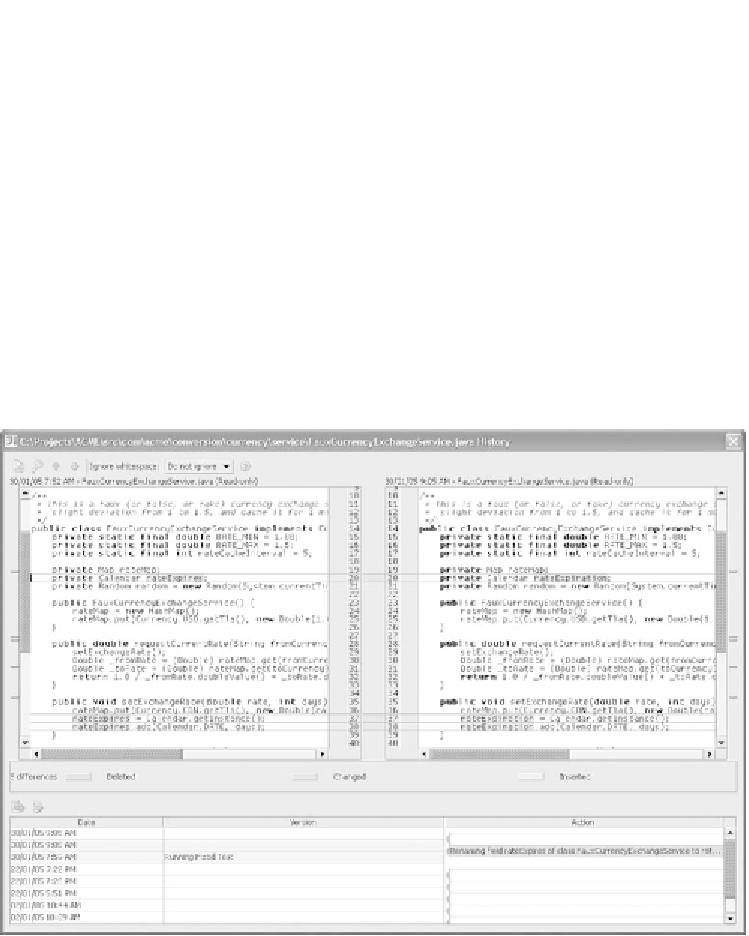Java Reference
In-Depth Information
8.3.3
Exploring your Local History
As with the other version control systems, you can view your local version history
in
IDEA
's excellent diff viewer, which highlights changes graphically, as shown in
figure 8.21.
Viewing an individual file's history
You can view a file's Local History by selecting the
Tools | Local History | Show
History
command or by right-clicking in the editor and selecting the same. Each
version of the file is listed with an optional history label and a date/time stamp.
You can explore changes associated with each version by selecting its history row.
Right-clicking a row lets you rollback to the specified version, even if the change
affects multiple files used throughout the project, such as renaming a method.
Other options, such as ignoring whitespace, function just as they did in the
CVS
diff viewer.
Figure 8.21 The Show History view of your Local History gives insight into the coarse-grained
alterations made to your files.