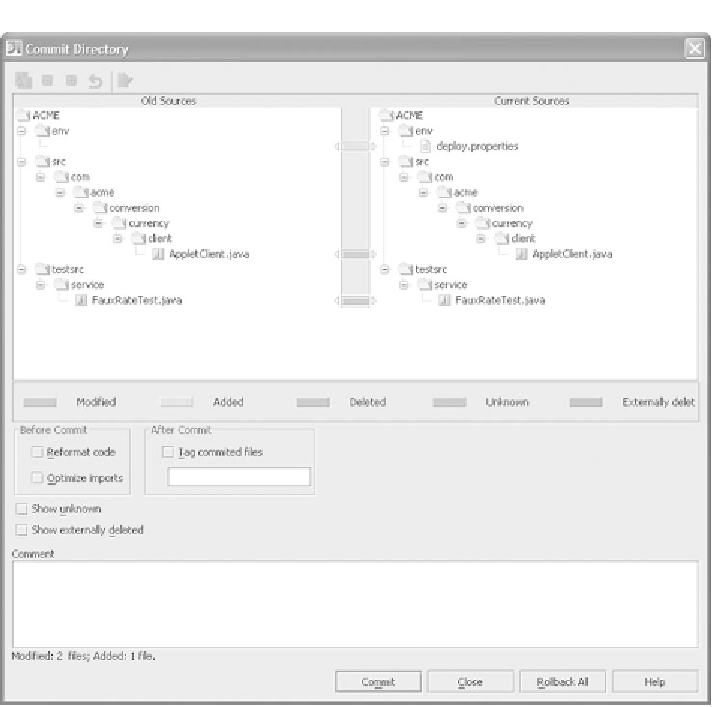Java Reference
In-Depth Information
Figure 8.13
Committing a project invokes a view that details every alteration to the code base.
To commit all modified files, type your comments into the
Comment
field and
click
Commit
. You can add files to and remove files from the commit by selecting
them and clicking the
Include
and
Exclude
buttons in the toolbar at the top of the
dialog or pressing
Insert
and
Delete
, respectively. Files that have been excluded
appear ghosted and aren't committed to the repository. The modified files count
changes to indicate the number of modified files that will be committed.
You can use the
Rollback Local Changes
icon in the toolbar (and the right-
click context menu) to back out any changes made to the selected file since the
last update. Rollback throws out all your changes, which means the file is longer
be modified and disappears from the commit screen.