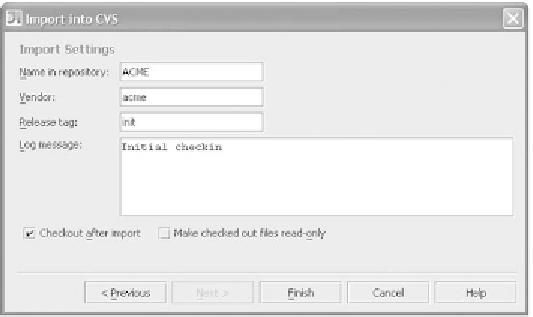Java Reference
In-Depth Information
In the final step, shown in figure 8.8, specify these import settings:
Name in repository
specifies the name of the new module in the
CVS
repository and identifies the project.
■
Ve n d o r
is an arbitrary tag used to describe the owner of the code being
imported (it follows standard
CVS
tag naming requirements: no spaces, must
begin with a letter, and so forth). A company name is a typical example.
■
Release tag
is a tag used to identify the initial version of all of the files
being checked in. By convention, most people use
init
or
start
for the
first tag name.
■
Log message
is a message associated with the import, synonymous with
the message you include when committing changes to a repository.
■
The option
Checkout after import
is convenient if you want to begin using the
newly created
CVS
module immediately. When this option is enabled,
IDEA
auto-
matically converts your import directory into a working directory by performing
a checkout of the new module immediately. If the directory you imported isn't
part of the current project, you still need to set up a new project as explained in
the previous section. The option to
Make checked out files read-only
locks all
the files initially, if you prefer to use
CVS
in that fashion.
When you're importing new files into
CVS
, you generally shouldn't im-
port files that can be regenerated by the build process, such as class files,
build logs, and so forth. To make sure these aren't imported, delete
them before beginning the import process.
TIP
Figure 8.8
The final step in importing
a local code base into
CVS involves setting a
few CVS module
configuration options.