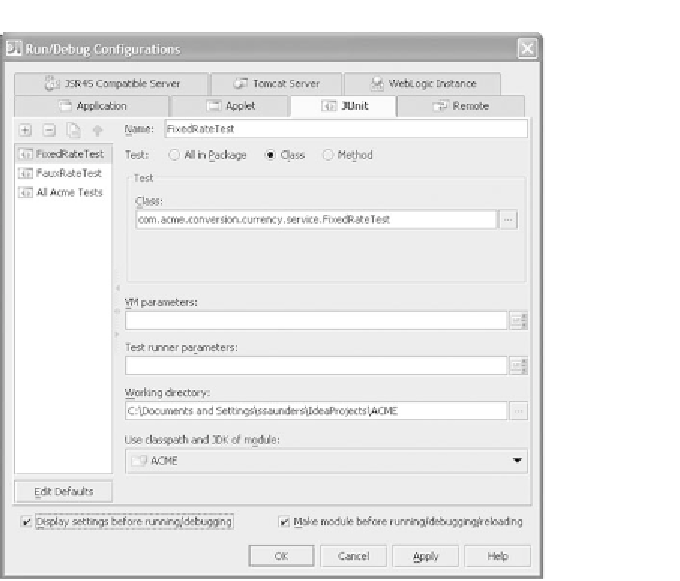Java Reference
In-Depth Information
Figure 7.1 Use the Run/Debug Configurations panel to build one-click
JUnit launch targets.
Selecting a test case to run
As with the other execution target types, the
JU
nit
tab in the
Run/Debug Configu-
rations
dialog lets you select a Java class that will become the target of this con-
figuration. In this case, however, you are selecting a test case rather than an
executable class. You can choose any test class in your Classpath—
IDEA
will even
find classes for you and present an appropriately filtered list. Click the browse but-
ton next to the
Class
field to select the class by name, or navigate through your
project tree. The list is filtered to include only
JU
nit tests—only classes that extend
junit.framework.TestCase
appear.
Select the test case you want to run from the class browser. You can name your
test configuration whatever you wish; this is an arbitrary label for use in the
Run
menu. You also have the option to expand your selection to include all the test
cases in a particular package or narrow it to a single method of your test. If you
select the
Te s t M e t h o d
radio button option, an additional field appears, allowing