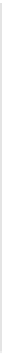Java Reference
In-Depth Information
Figure 6.5
The Threads tab shows you
the status of all of the
threads in the system,
optionally organized into
thread groups. You can jump
directly to a thread's stack
frame from this view by way
of the context menu called
on the stack frame.
If you're spawning your own threads, you'll probably want to give them
meaningful names via the
Thread.setName()
method. That way, they're
easier to locate in the debugger, because they appears as something like
DatabaseCleanupThread
rather than
Thread-7
.
TIP
Controlling which threads are suspended
When you use a breakpoint to suspend your program's execution, only the thread
that triggered the breakpoint is suspended by default. Any other threads in the
Table 6.4 The icons in the Threads tab of the Debug window show both the kind of entity and, in the
case of the threads themselves, their current active state.
Icon
Description
A thread group
The current thread group
An active thread
A suspended thread
A frozen thread
A thread at a breakpoint
The current thread at a breakpoint