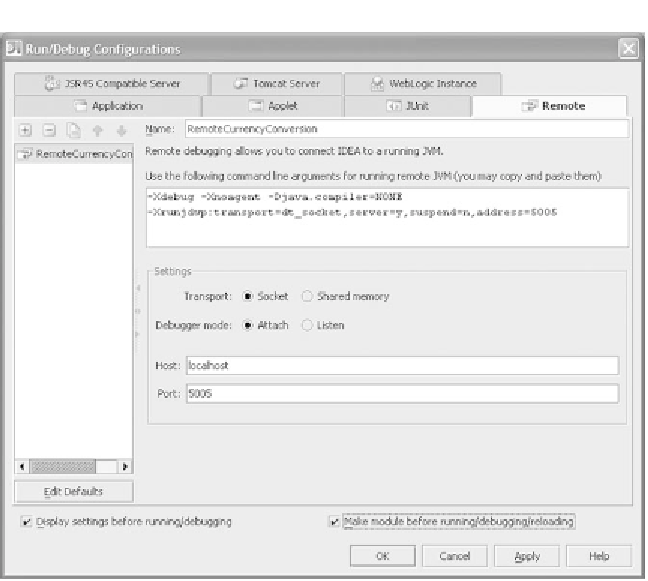Java Reference
In-Depth Information
Figure 6.4 IDEA's support for the JPDA debugging architecture lets you debug not only
local applications but remote applications as well.
If speed isn't critical during the development process, you may want to
run your application server with debugging enabled at all times. This
lets you quickly connect to it with the debugger as problems are encoun-
tered. However, you almost certainly don't want to run your production
servers with debugging enabled, because doing so will reduce perfor-
mance as well as introduce a potential security risk.
TIP
Debugging via socket connection
To use network sockets as the communication mechanism between the applica-
tion and the debugger (the default mode of operation), select
Socket
as your
transport on the
Remote
tab of the
Run/Debug
Configurations
dialog. Enter the
hostname or
IP
address of the host on which your application is running. It
doesn't have to be running at this stage, but it must be running before you can
attach the debugger to it. In the
Port
field, enter the port number to which the