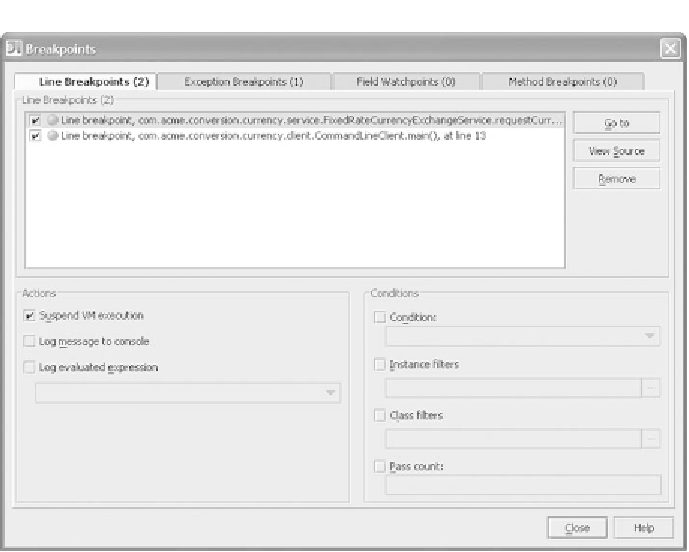Java Reference
In-Depth Information
Figure 6.1
The Breakpoints configuration panel lets you manage all your breakpoints in one place.
6.2.1
Managing breakpoints
You can manage breakpoints through the
Breakpoints
panel, shown in figure 6.1,
which is accessible through the menu option
Run | View Breakpoints
(
Ctrl+Shift+F8
) as well as through the corresponding icon on the Debug win-
dow toolbar.
Working with different types of breakpoints
IDEA
lets you create four types of breakpoints. Each is managed through its own
tab in the
Breakpoints
panel. The number beside each type of breakpoint indi-
cates the number of breakpoints defined for that type.
IDEA
supports the follow-
ing types of breakpoints:
Line breakpoints
are assigned to a particular line of Java source.
■
Method breakpoints
act in response to the program entering or exiting a
particular method.
■