Java Reference
In-Depth Information
Figure 5.16
IDEA gives you the ability to specify
which Ant targets are important to you
and filter the rest so that they don't
clutter your tool window.
All the targets defined in the build file are listed in the
Filters
tab, along with
their description if one is present in the build file. If the checkbox to the left of
the name is selected, the corresponding target is listed in the
Ant Build
window
when the filter is applied.
IDEA
lists your Ant targets in the order in which they're defined in your
build file. To change the order of the list of targets in the
Ant Build
win-
dow, you must edit the build files and change the order of the targets in
the files.
NOTE
5.3 Running your project
IDEA
makes it very convenient to run your application directly from within the
IDE
. Often it's easier than running it outside of the
IDE
, because
IDEA
automati-
cally specifies the appropriate Classpath entries. You can run many different
types of applications from within
IDEA
, including command-line applications,
Swing applications, and even web applications.
Although we'll be talking about running applications in
IDEA
, technically
IDEA
only launches them: The applications run in their own
VM
. For each class
that you wish to be able to run from within
IDEA
, you need to set up a separate
configuration profile. This profile is called a
Run/Debug configuration
, and it's
stored in your project's workspace file. The configuration profile specifies the
class to run, additional
VM
arguments or options, as well as any other specific
attributes required for running your application.