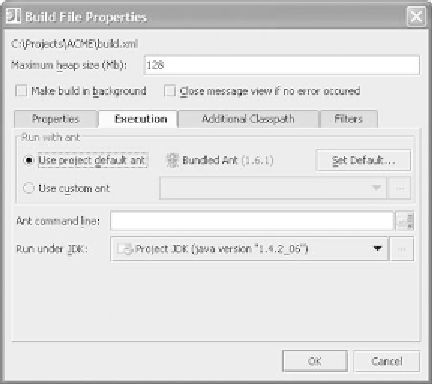Java Reference
In-Depth Information
Setting execution options
The
Execution
tab of the
Build File Properties
dialog
(figure 5.15) is used to
control how
IDEA
launches the Ant build process when invoked. Ant is a Java pro-
gram, and it's executed outside of the main
IDE
. Special integration hooks allow
IDEA
to transparently monitor and control the entire Ant process. This loose cou-
pling lets
IDEA
easily support new versions of Ant as they become available.
Here's how to use these options.
Run with Ant
controls the Ant version that will be used to execute your
build file. If you select
Use project default ant
, the default Ant version is
used; if you select
Use custom ant
, you can use the drop-down control to
select any version of Ant that has been configured/registered in
IDEA
. Ant
configurations can be controlled by the nearby ellipsis button.
■
Ant command line
lets you include command-line parameters that affect
the invocation of Ant. You can include any special Ant parameters here
with the exception of
-logger
. Format of the parameters is identical to
using them on the command line: Precede them with a hyphen (-), and
separate parameters with a space.
■
Run under
JDK
lets you choose the
JDK
you wish to use for running Ant
targets for this build file. The selected
JDK
not only determines the
VM
Ant
is run under but also determines which version of the Java
API
is used dur-
ing compilation. You can use the ellipsis button next to the combo box to
configure your system's
JDK
installations.
■
Figure 5.15
The Execution tab is used to control
Ant's runtime behavior.