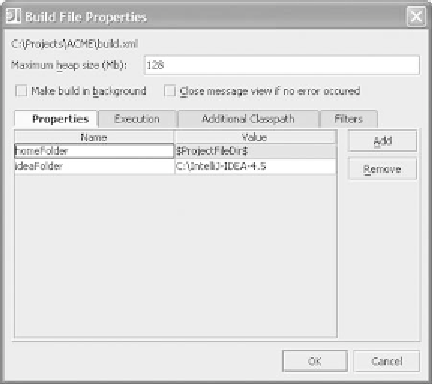Java Reference
In-Depth Information
To use Jikes as your Java compiler under Ant, set either the
compiler
attribute of
javac
tasks in your build file or the global option
build.
compiler
to
jikes
. Otherwise the compiler bundled with your
JVM
will
be used. In either case, the Jikes executable should be in Ant's execu-
tion path.
TIP
Specifying runtime properties
The
Properties
tab of the
Build File Properties
dialog (figure 5.13) lets you pass
information to your Ant builds. Any values specified here are exposed via Java
system properties. This is the equivalent of using the
-D
option when launching
Ant from the command line. These properties are exposed to both the Ant pro-
cess itself and any code launched from within the build file. System properties are
often used to provide configurable behavior to build files or applications, such as
a destination directory, database password, and so forth.
Using macro values as system properties
In addition to hard-coded values,
IDEA
lets you specify dynamic values for system
properties via its extensive macro capabilities.
Macros
are logical values evaluated
by
IDEA
at runtime. They let you avoid hard-coding project specific paths and
other information into your Ant scripts. For example, if one of your Ant targets
needs to copy files to a certain folder of your development tree, you can use a
macro to pass in the path information dynamically, allowing the script to run in
any environment, not just yours.
Figure 5.13
You can specify system properties for
Ant's environment through the
Properties tab.