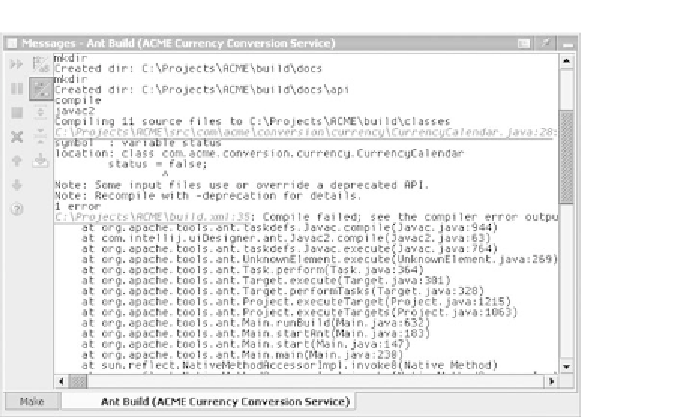Java Reference
In-Depth Information
Figure 5.11 This is the text view of an Ant Messages window, which more
closely resembles traditional Ant output.
Navigating through errors and warnings
The
Previous
and
Next Error/Warning
buttons in the
Messages
window work
just like those in the native
IDEA
compiler window. They load the appropriate
source file and jump directly to the origin of each error in turn. This is equiva-
lent to clicking the hot links in the
Messages
window, but much handier. Even
handier are the keyboard shortcuts
Ctrl+Alt+Up
and
Ctrl+Alt+Down
, which
are active from the main editor window. They let you step through (and, we
hope, fix) any compilation errors without having to jump back to the
Messages
window between edits. When you've completed your edits, click the
Rerun
icon
to try again.
5.2.6
Controlling Ant's behavior
To c o n t r o l h o w
IDEA
runs your Ant script, access the
Build File Properties
dialog
(figure 5.12) by clicking the Ant toolbar's
Properties
button or right-clicking the
name of the build file and selecting
Properties
from the context menu.
At the top of the dialog, the full path to your build file is displayed, along with
several global options: