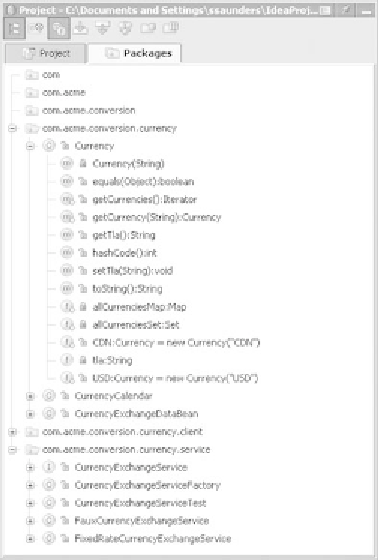Java Reference
In-Depth Information
Figure 4.22
When the Flatten Packages option is enabled,
the package view of the Project tool window
shows top-level directories with package
names instead of a deep directory structure.
In this example, the Show Members option is
also enabled, which adds nodes for methods
and fields of each class to the overview.
enabling this option hides the three empty levels of packages above the
currency
directory. If your package structure is deep or complex, this option can give you
back lots of real estate. It's also smart enough to not hide empty packages at the
lowest or highest levels of hierarchy, because you probably intend to use these
eventually (hence, the term
middle
packages.)
When you're using the
Flatten Packages
option, a new option has been added to
the
Project
view:
Abbreviate Qualified Package Names
. Enabling abbreviations
shortens the package name considerably by replacing the leading package names
with single letters. For example, the package
sun.net.www.protocol.http
becomes
s.n.w.p.http
. This saves you real estate, at the expense of readability.
The
Compact Empty Middle Packages
option lets you ignore empty pack-
ages for more convenient display. Its view is very similar to the
Flatten Packages
view, except that packages containing no classes are omitted from the tree. For
example, if a project includes source code in the
com.texism
and in the
com.