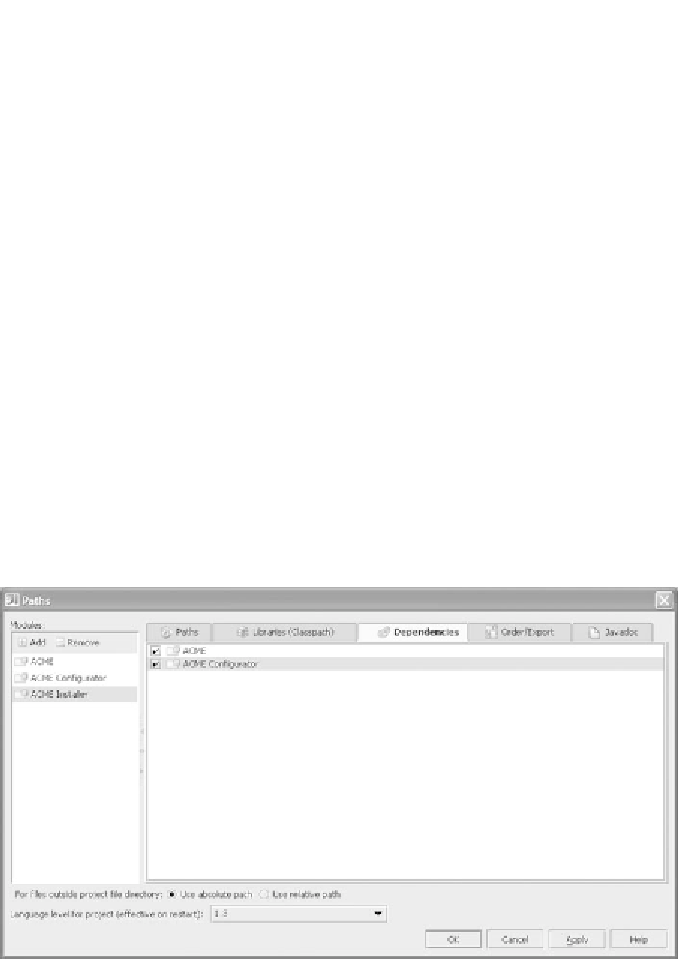Java Reference
In-Depth Information
Removing modules from the project
You can remove a module from a project by selecting it from the module list and
then clicking the minus button in the toolbar. This only removes the module ref-
erence from the project and doesn't delete or affect the module file or its con-
tents. You can add the module again by using the
Add Module Wizard
and
selecting the
Import
option.
Managing dependencies between projects
When you're building a multi-module project, you may end up with modules that
rely on the output of one or more of the other modules in the project. For exam-
ple, a module representing the installation artifacts and scripts for a packaged
product may depend on the module representing that product. In order for
IDEA
to build your project successfully, you must specify all such dependencies. Click
the
Dependencies
tab at the top of the
Paths
settings window for the dependent
module, as shown in figure 4.7.
All the other modules in the project are listed, along with a checkbox for each.
Select the modules the currently selected module relies on to build or function
properly. Any attempt to build the selected module automatically triggers builds
of its dependencies. Likewise, a change to one of the module's dependencies trig-
gers a rebuild of the dependent module.
Figure 4.7 Dependencies between modules need to be specified so that IDEA can
determine which modules require rebuilding when the build command is invoked.