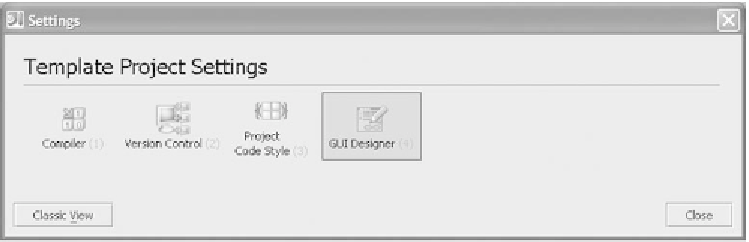Java Reference
In-Depth Information
Configuring GUI Designer settings
The options in the
GUI
Designer
settings panel pertain to
IDEA
's
GUI
Designer
tool, which makes building user interfaces in Swing relatively painless. Using the
GUI
Designer and configuring its options is covered in chapter 10.
Configuring project template defaults
When you create a new project, the initial settings are based on project template
settings maintained by
IDEA
. To edit these settings, select the
File | Template
Project Settings
command to reveal a subset of the
Settings
panel (figure 4.6).
IDEA
lets you specify default settings for the compiler, version control, code style,
and
GUI
designer options. Once set, all new projects begin with these default set-
tings. Because the options in these panels are identical to those used when con-
figuring an existing project, we'll defer discussing them in detail until we come to
their usage throughout the topic.
Saving your project settings
IDEA
automatically saves project settings, so there is no need (or opportunity) to
explicitly save your project. The newly defined settings are applied immedi-
ately, so you don't need to restart
IDEA
or close and reopen project to make
them effective.
Reopening a project
When you start
IDEA
, it automatically reopens the last project you worked on,
unless you've disabled the
Reopen last project on startup
option under
IDEA
's
General
settings. You can open an existing project by selecting the
File | Open
Project
command and selecting the
IPR
file corresponding to your project. Or, if
Figure 4.6 The Template Project Settings window lets you specify defaults for most project-specific
settings. These defaults are applied to all new projects you create.