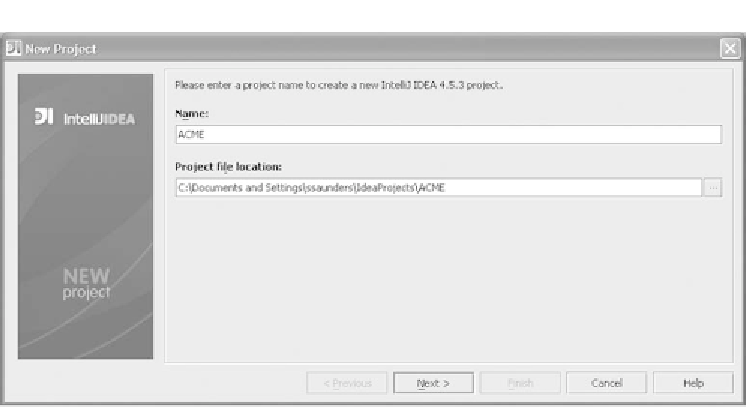Java Reference
In-Depth Information
Figure 4.1
Step 1 of the New Project Wizard involves choosing a project name and a location to store
the IPR file.
You'll have fewer problems sharing or relocating your project if you keep
all of your project's file and components at the same level or below the
project file itself.
■
If you'll be maintaining your project file in a source control system, it's
convenient to place the project file in the root of your source control
project.
■
Keeping all of your project files in the same folder makes it easier to find
and access them; likewise for your module files. However, doing so may be
less convenient with regard to your source code control system.
■
If the folder you specify for the project doesn't exist, the wizard asks you if you
wish to create it. Remember that you're specifying the folder where the project
file will be created, not the name of the project file itself (this is created automat-
ically and is always the same as your project name). When you're ready, click
Next
to continue.
Selecting a project JDK
In the second step of the
New Project Wizard
(see figure 4.2), you're asked to
specify which
JDK
to use for the project. (Refer to chapter 1 for instructions on
configuring
JDK
s for use within projects.) Make your selection, and click
Next
.