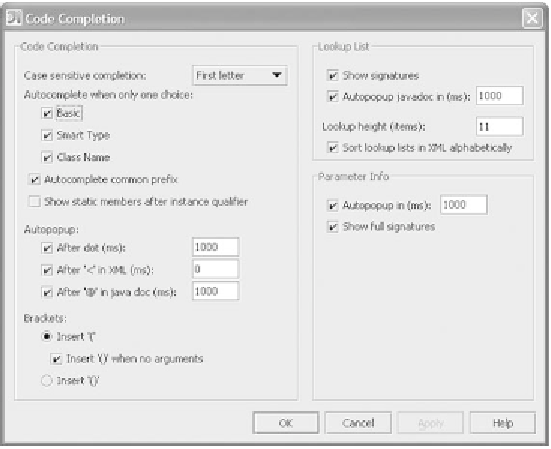Java Reference
In-Depth Information
include individual classes or entire packages, and arranges them in the order
specified under the Imports options of the
Code Style
settings.
It's also possible to apply the
Reformat Code
command to an entire module.
To do so, open the
Project
tool window (
Alt+1
), select a module to be reformat-
ted, right-click, and select
Reformat Code
from the context menu.
If you try to reformat a large source tree at once, make sure you bump up
the amount of memory you allocate to
IDEA
, at least temporarily—this
operation can be memory intensive.
WARNING
3.6.5
Customizing IDEA's code completion settings
You can customize the behavior of
IDEA
's code completion features through the
Code Completion
control panel of the
IDE
Settings
. A screenshot of the settings
panel is shown in figure 3.17.
Adjusting case sensitivity
Under the
Code Completion
option group, the first option is
Case sensitive
completion
, which lets you adjust the degree to which
IDEA
considers case when
Figure 3.17 You can customize the behavior of IDEA's code-completion
features in the Code Completion settings window.