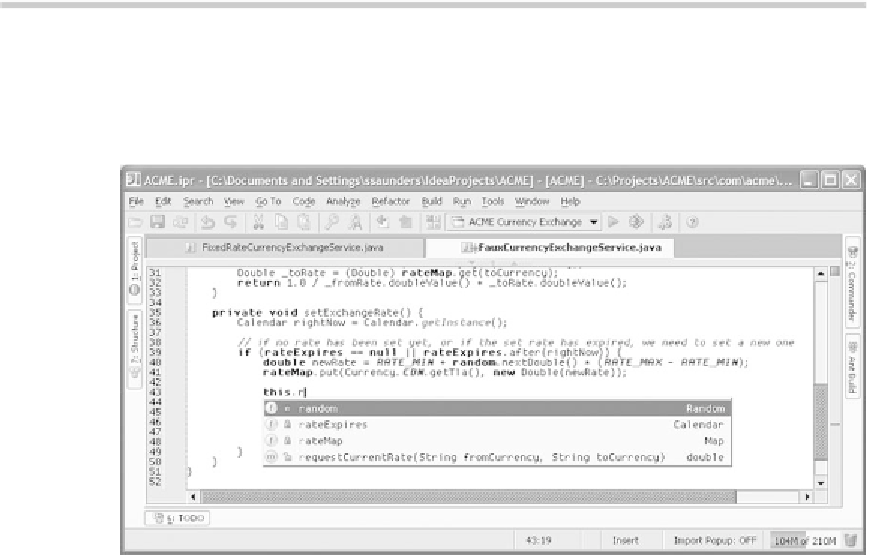Java Reference
In-Depth Information
or the entire package is imported depends on your code style settings for
importing classes.
IDEA
finds these required imports in the existing files and prompts for you to
import them
without moving your cursor,
thereby not interrupting your current
editing session.
You can disable the pop-up hints and auto-import requests temporarily
by double-clicking the
Import Popup
entry in the status bar, next to the
memory indicator. Double-click again to turn them back on.
TIP
A new option in the
Editor
settings panel,
Add unambiguous imports on the fly
,
improves
IDEA
's import management. If you select this option,
IDEA
won't bother
to ask you whether you want to import a referenced class; if there is only a single
possible match,
IDEA
will add it.
Using basic code completion
Basic code completion completes the names of classes, methods, fields, and the
Java keywords anywhere in the current visibility scope when you invoke
Code |
Complete Code | Basic
(
Ctrl+Space
). In the example shown in figure 3.11,
Figure 3.11 Code completion lists all the possible alternatives based on context. In this case, it lists
all variables that are in scope and begin with the letter
r
.