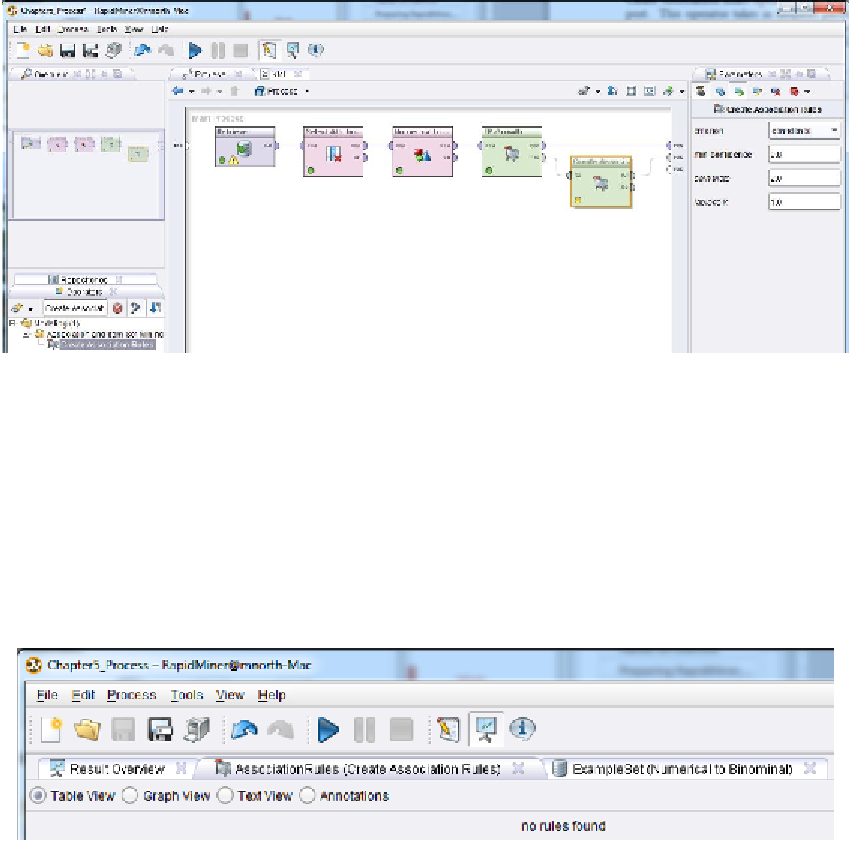Database Reference
In-Depth Information
10)
In results perspective, we see that some of our attributes appear to have some frequent
patterns in them, and in fact, we begin to see that three attributes look like they might have
some association with one another. The black arrows point to areas where it seems that
Religious organizations might have some natural connections with Family and Hobby
organizations. We can investigate this possible connection further by adding one final
operator to our model. Return to design perspective, and in the operators search box, look
for 'Create Association' (again, without the single quotes). Drag the Create Association
Rules operator over and drop it into the spline that connects the
fre
port to the
res
port.
This operator takes in frequent pattern matrix data and seeks out any patterns that occur so
frequently that they could be considered rules. Your model should now look like Figure 5-
8.
Figure 5-8. Addition of Create Association Rules operator.
11)
The Create Association Rules operator can generate both a set of rules (through the
rul
port) and a set of associated items (through the
ite
port). We will simply generate rules, and
for now, accept the default parameters for the Create Association Rules, though note the
min confidence
parameter, which we will address in the evaluation phase of our mining. Run
your model.
Figure 5-9. The results of our association rule model.