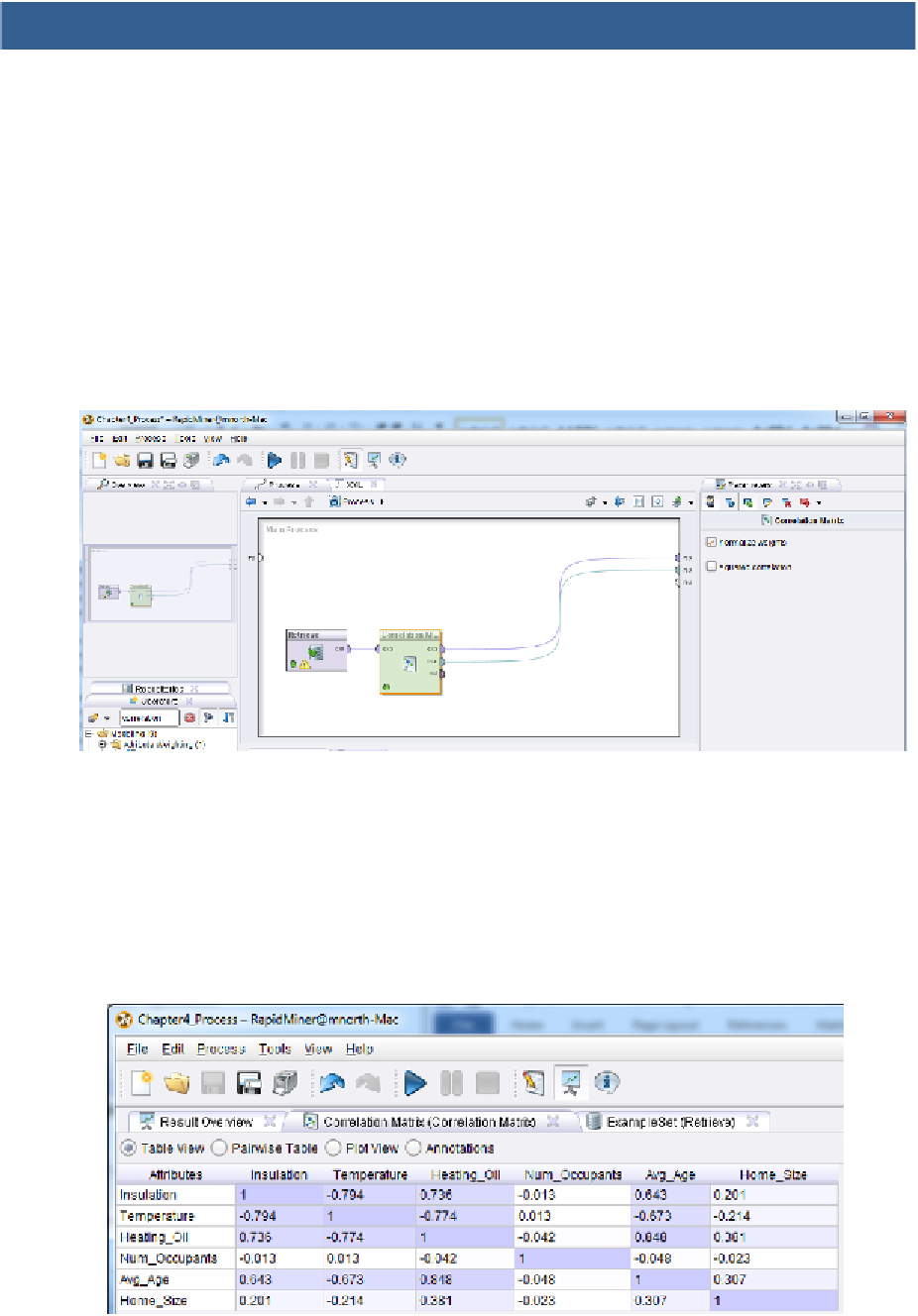Database Reference
In-Depth Information
MODELING
3)
Switch back to design perspective. On the Operators tab in the lower left hand corner, use
the search box and begin typing in the word
correlation.
The tool we are looking for is called
Correlation Matrix. You may be able to find it before you even finish typing the full search
term. Once you've located it, drag it over into your process window and drop it into your
stream. By default, the
exa
port will connect to the
res
port, but in this chapter's example
we are interested in creating a matrix of correlation coefficients that we can analyze. Thus,
is it important for you to connect the
mat
(matrix) port to a
res
port, as illustrated in Figure
4-3.
Figure 4-3. The addition of a Correlation Matrix to our stream, with the
mat
(matrix) port connected to a result set (
res
) port.
4)
Correlation is a relatively simple statistical analysis tool, so there are few parameters to
modify. We will accept the defaults, and run the model. The results will be similar to
Figure 4-4.
Figure 4-4. Results of a Correlation Matrix.