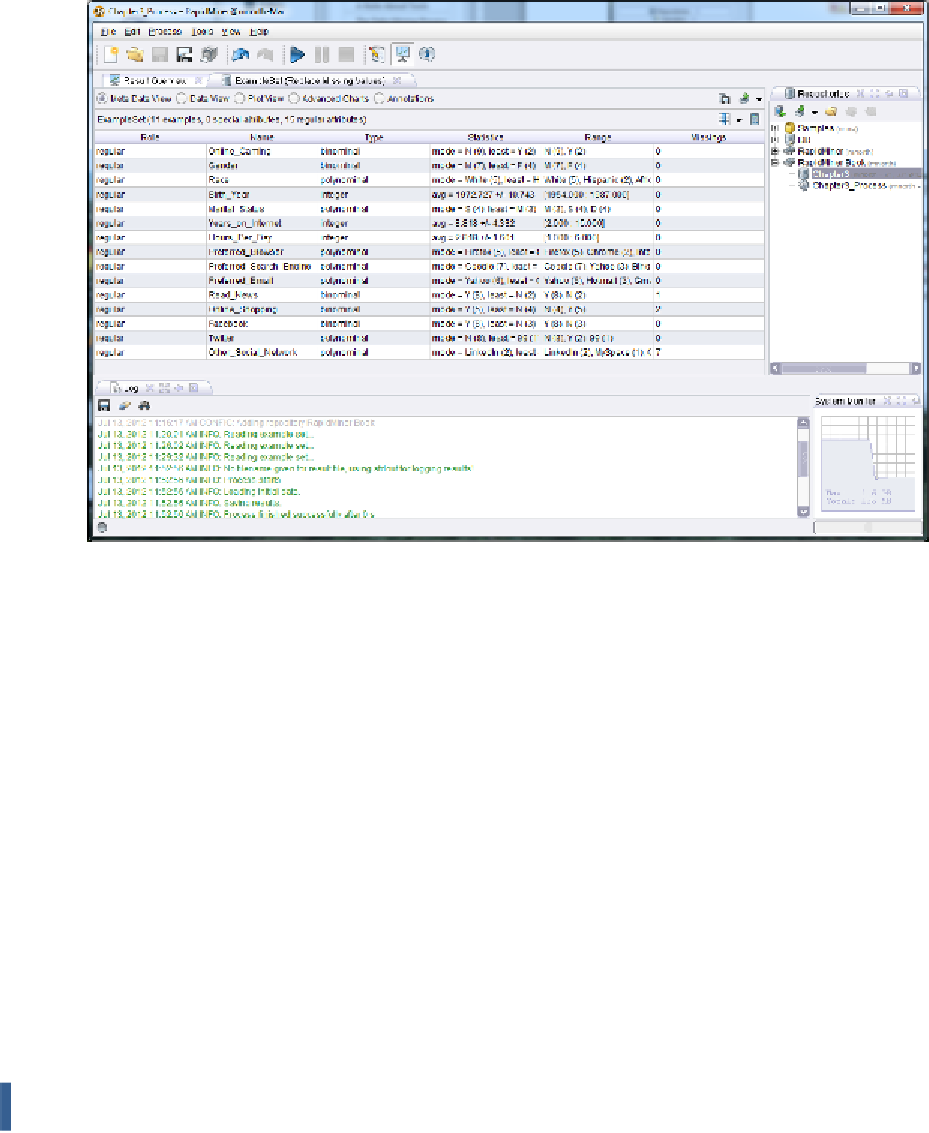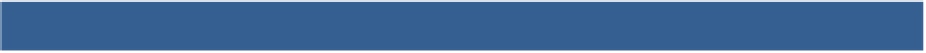Database Reference
In-Depth Information
Figure 3-25. Results of changing missing data.
21)
You can see now that the Online_Gaming attribute has been moved to the top of our list,
and that there are zero missing values. Click on the Data View radio button, above and to
the left hand side of the attribute list to see your data in a spreadsheet-type view. You will
see that the Online_Gaming variable is now populated with only 'Y' and 'N' values. We
have successfully replaced all missing values in that attribute. While in Data View, take
note of how missing values are annotated in other variables, Online_Shopping for example.
A question mark (?) denotes a missing value in an observation. Suppose that for this
variable, we do not wish to replace the null values with the mode, but rather, that we wish
to remove those observations from our data set prior to mining it. This is accomplished
through data reduction.
DATA REDUCTION
Go ahead and switch back to design perspective. The next set of steps will teach you to reduce the
number of observations in your data set through the process of filtering.
1)
In the search box within the Operators tab, type in the word 'filter'. This will help you
locate the 'Filter Examples' operator, which is what we will use in this example. Drag the