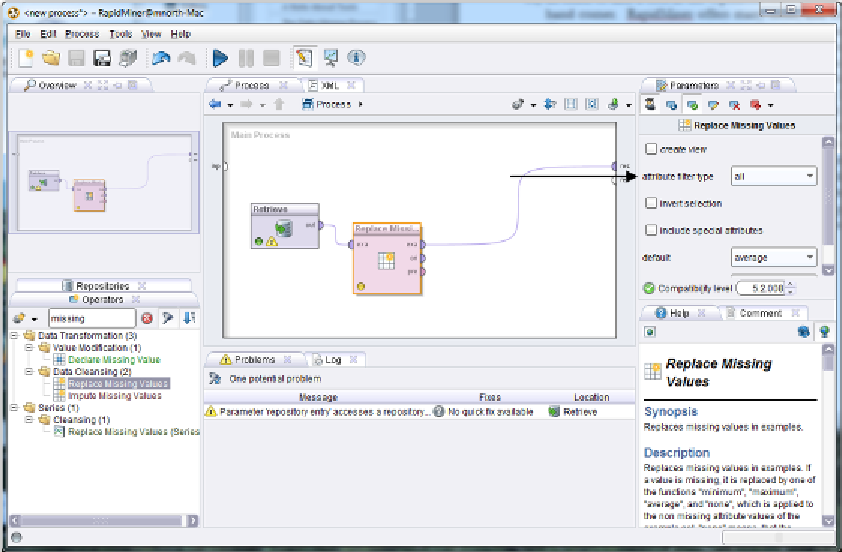Database Reference
In-Depth Information
your splines manually. Simply click on the
out
port in your Retrieve operator, and then
click on the
exa
port on the Replace Missing Values operator.
Exa
stands for example set,
and remember that 'examples' is the word RapidMiner uses for observations in a data set.
Be sure the
exa
port from the Replace Missing Values operator is connected to your result
set (
res
) port so that when you run your process, you will have output. Your model should
now look similar to Figure 3-23.
Figure 3-23. Adding a missing value operator to the stream.
19)
When an operator is selected in RapidMiner, it has an orange rectangle around it. This will
also enable you to modify that operator's
parameters
, or properties. The Parameters pane
is located on the right side of the RapidMiner window, as indicated by the black arrow in
Figure 3-23. For this exercise, we have decided to change all missing values in the
Online_Gaming attribute to be 'N', since this is the most common response in that
attribute. To do this, change the 'attribute filter type' to 'single', and you will see that a
dropdown box appears, allowing you to choose the Online_Gaming attribute as the target
for modification. Next, expand the 'default' dropdown box, and select 'value', which will
cause a 'replenishment value' box to appear. Type the replacement value 'N' in this box.
Note that you may need to expand your RapidMiner window, or use the vertical scroll bar
on the left of the Parameters pane in order to see all options, as the options change based
on what you have selected. When you are finished, your parameters should look like the