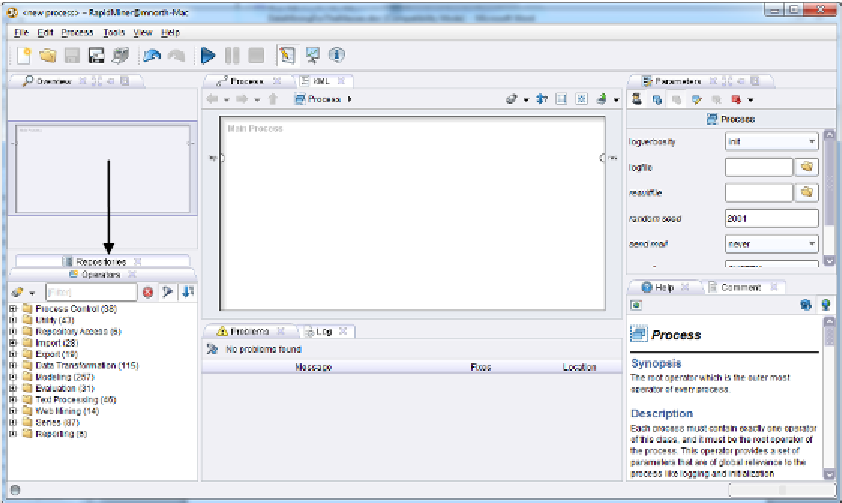Database Reference
In-Depth Information
6)
Next we will need to start a new data mining project in RapidMiner. To do this we click
on the 'New' icon as indicated by the black arrow in Figure 3-10. The resulting window
should look like Figure 3-11.
Figure 3-11. Getting started with a new project in RapidMiner.
7)
Within RapidMiner there are two main areas that hold useful tools:
Repositories
and
Operators
. These are accessed by the tabs indicated by the black arrow in Figure 3-11.
The Repositories area is the place where you will connect to each data set you wish to
mine. The Operators area is where all data mining tools are located. These are used to
build models and otherwise manipulate data sets. Click on Repositories. You will find that
the initial repository we created upon our first launch of the RapidMiner software is
present in the list.