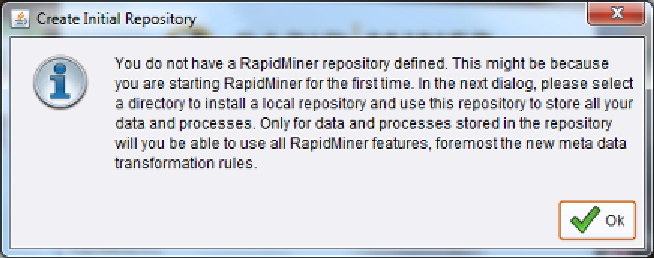Database Reference
In-Depth Information
1)
Launch the RapidMiner application. This can be done by double clicking your desktop
icon or by finding it in your application menu. The first time RapidMiner is launched, you
will get the message depicted in Figure 3-6. Click OK to set up a repository.
Figure 3-6. The prompt to create an initial data repository for RapidMiner to use.
2)
For most purposes (and for all examples in this topic), a local repository will be sufficient.
Click OK to accept the default option as depicted in Figure 3-7.
Figure 3-7. Setting up a local data repository.
3)
In the example given in Figure 3-8, we have named our repository 'RapidMinerBook, and
pointed it to our data folder, RapidMiner Data, which is found on our E: drive. Use the
folder icon to browse and find the folder or directory you created for storing your
RapidMiner data sets. Then click Finish.