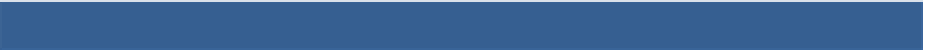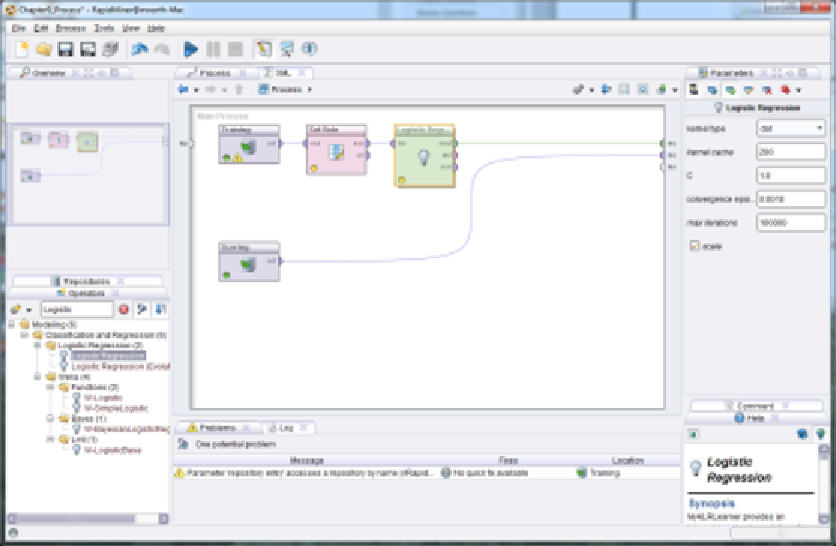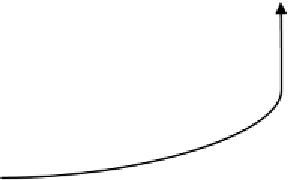Database Reference
In-Depth Information
With the label attribute set, we are now prepared to begin…
MODELING
7)
Using the search field in the Operators tab, locate the Logistic Regression operator. You
will see that if you just search for the word 'logistic' (as has been done in Figure 9-6), there
are several different logistic, and logistic regression operators available to you in
RapidMiner. We will use the first one in this example, however, you are certainly
encouraged to experiment with the others as you would like. Drag the Logistic Regression
operator into your training stream.
Figure 9-6. The Logistic Regression operator in our training stream.
8)
The Logistic Regression operator will generate coefficients for each of our predictor
attributes, in much the same way that the linear regression operator did. If you would like
to see these, you can run your model now. The algebraic formula for logistic regression is
different and a bit more complicated than the one for linear regression. We are no longer
calculating the slope of a straight line, but rather, we are trying to determine the likelihood
of an observation falling at a given point along a curvy and less well-defined imaginary line
through a data set. The coefficients for logistic regression are used in that formula.