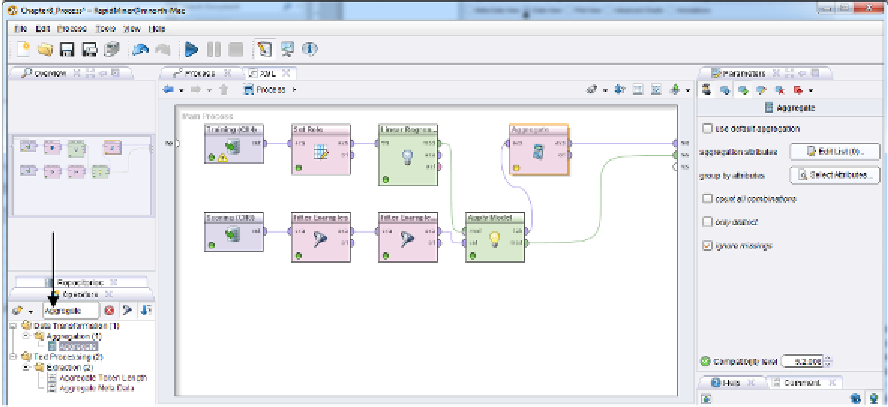Database Reference
In-Depth Information
Let's check the first of our 42,042 households by running the linear regression formula for row 1:
(5*3.323)+(69*-0.869)+(70.1*1.968)+(7*3.173)+134.511 = 251.321
Note that in this formula we skipped the Num_Occupants attribute because it is not predictive.
The formula's result does indeed match RapidMiner's prediction for this home. Sarah now has a
prediction for each of the new clients' homes, with the exception of those that had Avg_Age
values that were out of range. How might Sarah use this data? She could start by summing the
prediction attribute. This will tell her the total new units of heating oil her company is going to
need to be able to provide in the coming year. This can be accomplished by exporting her data to
a spreasheet and summing the column, or it can even be done within RapidMiner using an
Aggregate operator. We will demonstrate this briefly.
1)
Switch back to design perspective.
2)
Search for the Aggreate operator in the Operators tab and add it between the
lab
and
res
ports, as shown in Figure 8-9. It is not depicted in Figure 8-9, but if you wish to generate a
tab in results perspective that shows all of your obsevations and their predictions, you can
connect the
ori
port on the Aggregate operator to a
res
port.
Figure 8-9. Adding an Aggregate operator to our linear regression model.