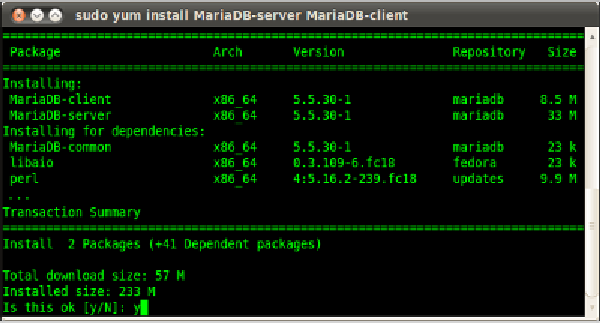Database Reference
In-Depth Information
name = MariaDB
baseurl = http://yum.mariadb.org/10.0/centos6-amd64
gpgkey=https://yum.mariadb.org/RPM-GPG-KEY-MariaDB
gpgcheck=1
The
gpgkey
line tells YUM where the MariaDB signing key is located. The
gpgcheck
line directs Yum to always use the signing key to verify the MariaDB packages.
The first time we install MariaDB our system will not have the key so Yum will
download it and install it. If Yum has never used the key before it will ask for
confirmation whether it is OK to import the key. See the
MariaDB package security
section for more information on the MariaDB signing key.
Copy and paste the generated text from the repository configuration tool into a
file using our favorite text editor. Naming the file something descriptive, such as
MariaDB.repo, is recommended. Move the file to the
/etc/yum.repos.d/
folder
using a command similar to the following:
sudo mv -vi MariaDB.repo /etc/yum.repos.d/
Once the file is in place, we are ready to install MariaDB. Installing MariaDB from
the command line is as simple as:
sudo yum install MariaDB-server MariaDB-client
The capitalization of the package names is important. If we type
mariadb-server
instead of
MariaDB-server
, we'll get a package cannot be found error.
YUM will gather in all of the dependencies for MariaDB and present us with a list
of things we need to install. If we are installing MariaDB on a new system, the list of
packages YUM installs because of dependencies could be quite large. The following
screenshot shows that there are more than 41 dependent packages that will be installed
when we install MariaDB.