Database Reference
In-Depth Information
Installing MariaDB on Windows
There are two types of MariaDB downloads for Windows:
ZIP files
and
MSI
packages
. As mentioned previously, the ZIP files are similar to the Linux binary
.tar.gz
files and they are only recommended for experts who know they want it.
If we are starting out with MariaDB on Windows, it is recommended to use the MSI
packages. Here are the steps to do just that:
1. Download the MSI package from
https://downloads.mariadb.org/
. First
click on the series we want (stable, most likely), then locate the Windows
64-bit or Windows 32-bit MSI package. For most computers, the 64-bit MSI
package is probably the one that we want, especially if we have more than 4
Gigabytes of RAM. If you're unsure, the 32-bit package will work on both 32-
bit and 64-bit computers.
2. Once the download has finished, launch the MSI installer by double-
clicking on it. Depending on our settings we may be prompted to launch it
automatically. The installer will walk us through installing MariaDB.
3.
If we are installing MariaDB for the first time, we must be sure to set the root
user password when prompted.