Java Reference
In-Depth Information
mMaterial.setColor(Material.DIFFUSE, 0xFF0000);
mMaterial.setColor(Material.SPECULAR, 0xFF0000);
mMaterial.setShininess(100.0f);
mAppearance.setMaterial(mMaterial);
mBackground.setColor(0x00ee88);
An
Appearance
is an M3G class that groups together a set of objects that control how a
submesh will appear when it is rendered. These objects are called
rendering attributes
. One of
the rendering attributes is
Material
. As the name implies, the
Material
attribute controls the
color and how light will reflect off the submesh being rendered. In the preceding code, the
Material
is set to be
DIFFUSE
and
SPECULAR
, with a red color (an RGB value of
0xFF0000
). The
possible values for the first parameter of the
setColor()
method of a
Material
are listed in
Table 15-1.
Table 15-1.
Possible Values for Specifying the Reflective Quality of a Material's Color
Value
Description
AMBIENT
The ambient color component, the color of the material that is revealed by
ambient (evenly distributed) lighting
DIFFUSE
The diffuse color component, the color of the material that is revealed by a
directional lighting
EMISSIVE
The emission color component, the color of the material that appears to
be glowing
SPECULAR
The specular color component, the color displayed in the reflection highlights
The
setShininess()
method controls how shiny the material appears to be. It actually
adjusts the concentration of the specular lighting component and can take on a value from 0 (dull)
to 128 (very shiny).
The
Background
object is an M3G object that is used to render the background. You can
specify either a color or an
Image2D
. These are the methods of
Background
to set color or image:
void setColor(int rgbColor);
void setImage(Image2D image);
In the code in Listing 15-1, the
Background
of our rendering is set to a light green color (RGB
value of
0x00ee88
).
In summary, the code in the
init()
method of Listing 15-1 places a shiny red triangle
against a light green background for the 3D rendering.
Setting Up Light and Camera
The last part of the
init()
method sets up the light and camera.
Camera
is an M3G class that
controls what you see in the rendering. It has a position and an orientation. In addition, you
can control other attributes such as the field of view, the aspect ratio, and clipping panes. These
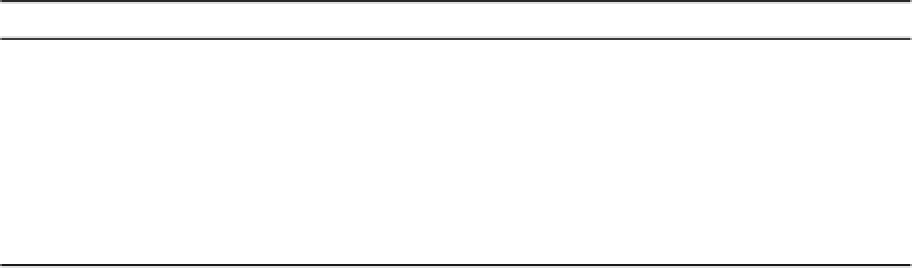
Search WWH ::

Custom Search