Java Reference
In-Depth Information
In essence, a
DateField
is an editor for a
java.util.Date
. As you saw in Chapter 4,
Date
s
represent points in time.
DateField
takes the role of translating between a
Date
and strings that
humans can read, much like the
Calendar
class. You can set or get the
Date
represented by the
DateField
using the following methods:
public Date getDate()
public void setDate(Date date)
In the J2ME Wireless Toolkit emulator, a
DateField
appears as shown in Figure 6-9a. Note
that if you do not supply a
Date
to
setDate()
before showing the
DateField
, it will appear unini-
tialized, as shown in Figure 6-9b.
When the user selects either the date or time portion of the
DateField
for editing, the MIDP
implementation provides some kind of appropriate editor. Sun's emulator provides the editors
shown in Figure 6-9c and Figure 6-9d.
(a)
(b)
(c)
(d)
Figure 6-9.
DateField in Sun's MIDP 2.0 emulator




Search WWH ::

Custom Search