Java Reference
In-Depth Information
Figure 6-5.
Form layout example
StringItem
StringItem
represents a simple text label. For example, consider the following code:
Form form = new Form("Form Title");
StringItem stringItem = new StringItem("Label: ", "Value");
form.append(stringItem);
■
Caution
You need to be careful when using a “:” in your
StringItem
labels. Some MIDP implementation
may append its own “:” for a label, resulting in double colons. The MIDP implementation of the WTK emulator
does not append colons automatically for
StringItem
labels.
The form produced by this code (plus a
Back
command) is shown in Figure 6-6.
Figure 6-6.
A form with a single StringItem and a Back command



Search WWH ::

Custom Search