Information Technology Reference
In-Depth Information
used to provide statistical data to the instructor.
These data are presented in a pie chart for better
understanding.
By examining the appropriate statistical data,
an instructor can get a general picture of the LO
stored in the platform database and take the neces-
sary measures to increase the volume of educa-
tional material in learning areas mostly needed.
instructor has the ability to alter a presentation/
course according to each user's special needs.
Diplek supports the creation of course presen-
tations with an easy to complete wizard. Figure
3 shows the screenshots of the wizard. First,
instructors fill up the general course details like
title, description, etc. These details are shown
to the learner as an introduction text when the
presentation is selected.
Next, follows the creation of presentation units.
Each presentation unit is a set of LOs. So, a pre-
sentation unit can be a topic chapter, a lab ex-
periment, etc. It is up to the instructor to choose
how to present a course. In this form, instructors
simply define the presentation units by entering
the title of their choice. Presentation units can be
used for indexing a presentation and help learners
find what they are looking for.
The final stage is the distribution of LOs to the
corresponding presentation units. A LO can be used
in one or more presentation units or presentations.
Each educational object assigned in a presenta-
tion is represented by an icon. Depending on the
Creating Powerful Presentations
from Learning Objects
Course presentation is the final step of preparing a
course. These presentations must not be confused
with the usual slide show presentations. A course
presentation is an organized structure of learning
units categorized in such a way so as to serve the
group's educational needs. All educational units
used to form the presentation can be accessed by
double clicking with the mouse on their icon. These
presentations are assigned to groups or specific
learners. The ability to distinguish what each user
is viewing-using is a vast advantage since the
Figure 3. Screenshot: creating a presentation
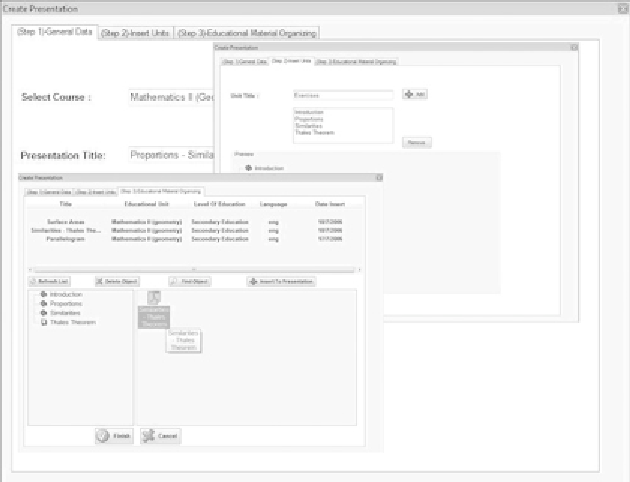
Search WWH ::

Custom Search