Information Technology Reference
In-Depth Information
The “Continue” Box
property> permits to introduce data, e.g. the an-
swers to an exercise. When the learning design is
created from a SG, this technique is used for re-
ceiving the answers from the exercises as well as
any other input data needed from the student.
The interesting point here is that the “continue”
box achieves the same behavior as a “Continue”
button. When the user has finished with one ac-
tivity and wants to advance to the next one he/
she must enter the word continue in the text box,
and then press “OK”. This is showed in Figure 5.
When the user presses the “OK” button, the
value “continue” is introduced in property export
SG2LD-last-unit. This change fires the evaluation
of all conditions that are related to it, i.e. condi-
tions related to edges. The process evaluation of
those conditions finishes the update of several
variables (including export SG2LD-last-unit) and
a change on the visible state of the DIVs. The
complete flow of information involves five dif-
ferent properties and cannot be shown here for
the sake of space. The interested reader is referred
to (Gutierrez-Santos et al., 2008).
The only mechanism defined in IMS-LD to indi-
cate that interaction with an activity has finished
is to complete it. However, completion of activi-
ties cannot be undone, and the influence of this
fact on the exporting process is important. The
mechanisms explained in the specification do not
allow expressing that a user has introduced all
data required for doing an exercise, then grade the
results, move to another activity and then come
back to the same exercise and solve it again. In
other words, there is no “Continue” button in
IMS-LD. A complicated technique has to be used
to implement this behavior.
Inside the resource master file, each of the
DIV elements is concatenated with a <imsld:set-
property>. (This is not showed in the XML excerpt
3 for the sake of simplicity. It would be written
in the section marked as “XHTML code of... ”.)
This element is invariable and is showed in XML
Excerpt 4 When the LD player finds this tag in
the XHTML resource, it generates a text box in
which the user can introduce directly a value for
the property called “export SG2LD-last-unit”.
The element <imsld:set-property> is one of
the four global elements in IMS-LD. Global ele-
ments are the method designed in IMS-LD for
allowing users to interact with the learning design
through the activities. In particular, <imsld:set-
Conditions, Variables and Hierarchy
The most delicate phase of the process is translat-
ing all the semantics of a sequencing graph into
IMS-LD conditions and actions. The main dif-
ficulty comes from the fact that we are changing
XML_4: Invariant set-property for export_SG2LD-last_unit
<imsld:set-property ref=”export_SG2LD-last-unit”/>
Figure 5. “Continue” box in RELOAD
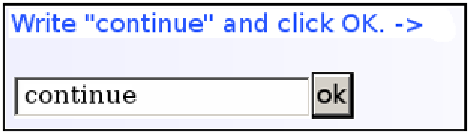
Search WWH ::

Custom Search