Information Technology Reference
In-Depth Information
Step : Select Window Size
The second step in the process involves selecting the window size. The decision maker can select the
size of the window. It is important to note that the size of the window determines the duration in a
time series that the mobile user data mining method will take into consideration. It also directly affects
the accuracy of the result of the mobile user data mining method. The selection of the window size is
dependent on the number of mobile users, the nature of the environment and the nature of the problem
to be solved.
The decision maker needs to adjust the window size based on past experience or trial and error.
Extra components can be installed into order to dynamically select the size of the window, by looking
at the accuracy or expected accuracy of the result compared against the actual result. If they differ, the
component can start adjusting the window size to make the result to be similar to the expected result.
Step : Collect Frequency Counts
Figure 5 shows that after the window size is selected, the collection of the frequency counts will start.
The collection of the frequency counts is based on the window size. The window size represents the
duration of time series that the frequency counts will occur. The frequency count is measured by look-
ing at how many mobile users have visited the particular static node within the duration of the specified
window size. The frequency counts are collected and the value of frequency is stored in the static node
location for the next step.
Figure 5. Algorithm for collecting frequency counts
Void Collect_Freq_Counts(Position X, Position Y) {
If Event().Status=True Then {
Single_Layer_Array(X, Y)++;
Nconfidence = Frequency(X,Y) / Window Size;
Single_Layer_Array(X,Y).Value = Nconfidence;
}
}
Step 6. Calculate Relationship Confidence
Confidence Calc_Confidence (Frequency, Window Size)
Frequency_Valid = (Frequency > Min && Frequency < Max);
Window_Valid = (Window > Min && Window < Max);
If (Frequency_Valid && Window_Valid) Then {
Confidence = Frequency / Window Size;
If (Confidence < Confidence_Threshold) {
Confidence = 0;
}
Else {
Location.Mark();
Return Confidence;
}
}
}
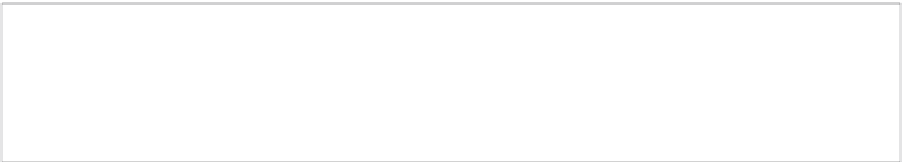

Search WWH ::

Custom Search