Information Technology Reference
In-Depth Information
Table 4. HTML weights used for our evaluation
_______________
√Foreground Pixel
Absolute
Weight
Relative
Weight
HTML Tag
Font Size
default (<font size=3>)
12 pt
36
36
<font size=l>
8 pt
27
27
<font size=2>
10 pt
32
32
<font size=3>
12 pt
36
36
<font size=4>
14 pt
53
53
<font size=5>
18 pt
62
62
<font size=6>
24 pt
87
87
<font size=7>
36 pt
128
128
Headline Step 1 <h1>
24 pt <b>
97
97
Headline Step 2 <h2>
18 pt <b>
74
74
Headline Step 3 <h3>
14 pt <b>
61
61
Headline Step 4 <h4>
12 pt <b>
51
51
Headline Step 5 <h5>
10 pt <b>
41
41
Headline Step 6 <h6>
8 pt <b>
28
28
bold <b>
51
+9
italics <i>
36
+9
monospaced text <tt>
33
-9
underlined <u>
43
+9
strikethrough <strike>
41
-26
image text <img alt=...>
+10
meta-tag “description”
50
meta-tag “keywords”
50
tags and the headlines, which are normally typed bold faced. The same relevance is assumed for italic
and underlined text, thus we use the same weight as for bold faced text. The weights of the remaining
tags are selected by rules of thumb.
Weight assignment begins initially with the weighting of the tag for normal script and changes the
current weight depending upon the type of HTML tags found. The weight changes either relatively,
for instance, if the tags are nested (e.g., <b> or <i>), or absolutely, for instance, if the scope of absolute
markup (as e.g., <h3>) is completed (e.g., by </h3>). When set, each weight applies to all following text,
until a new tag that changes the assignment of weights occurs.


































































































































































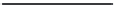

Search WWH ::

Custom Search