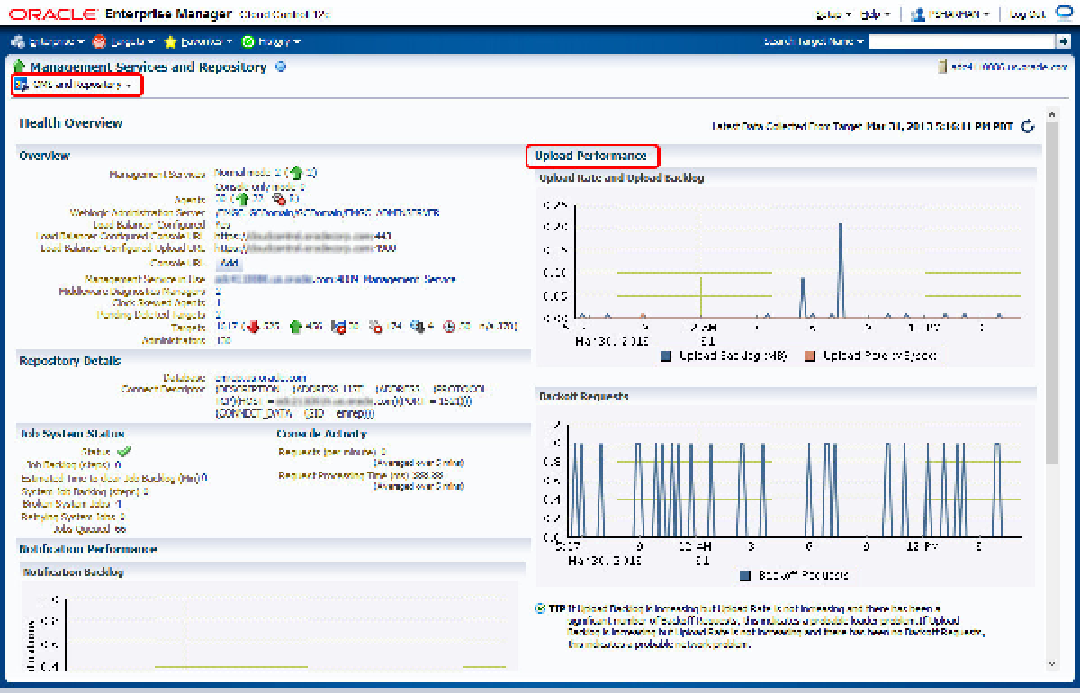Database Reference
In-Depth Information
Figure 3-16.
Health Overview page
The Health Overview page also has several useful regions. For a quick overview of the managed environment, the
Overview region is quite useful, particularly for determining the number and status of all the targets being monitored.
However, the most interesting part is the Upload Performance region, where you can identify probable loader
problems and network problems. Also of interest is the OMS and Repository menu. This again has similar content
to the equivalent menu on the OMS and Agents home pages, but there are a couple of other options that you don't
see on those pages. The one that's of most relevance from the OMS perspective (others are covered in the equivalent
repository section of this chapter) is the Add Management Service link, which starts the Deployment Procedure
Manager to add an additional OMS to your existing system.
OMS Management with the Command Line
Let's start this section by discussing what's
not
available for managing the OMS from the command line anymore, and
that's the OPMNCTL utility. Although the utility still exists, it has been superseded by the EMCTL utility. So let's look
at that in more detail.
The EMCTL Utility
The EMCTL utility is used for many operations against the OMS, in a similar manner to the way it is used against the
agent. Having said that, there are many
emctl
commands that will appear to operate against the repository when you
issue them via the
emctl
command from the OMS home. That's because a lot of repository information (credentials,