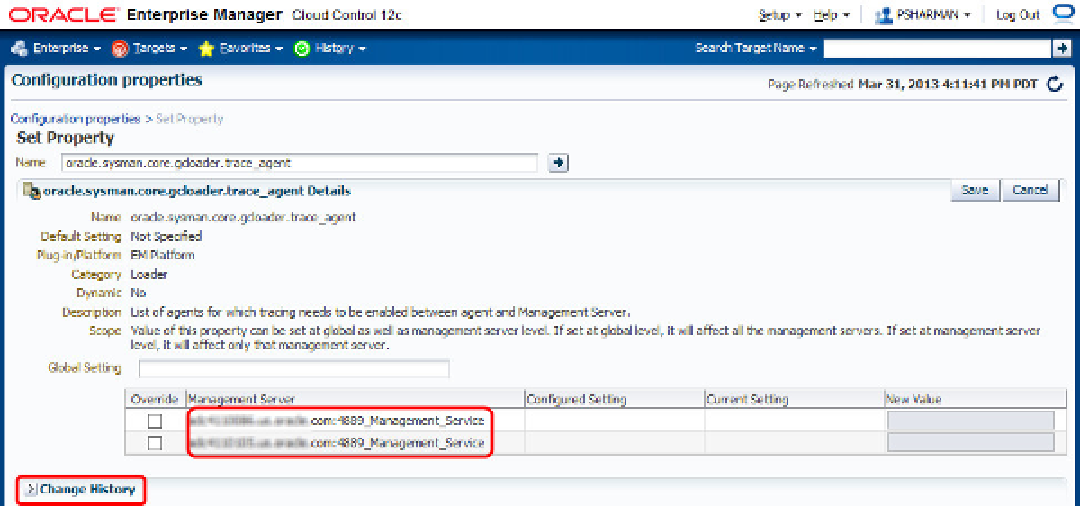Database Reference
In-Depth Information
You can also click a property name to change it. For example, if you want to set up tracing between an agent (or
group of agents) and the OMS to diagnose problems between them, you can click the property
oracle.sysman.core.
gcloader.trace_agent
, and change the setting as appropriate, as shown in Figure
3-14
. Depending on the property,
you can either set this value globally (for all OMSs) or for an individual OMS. This can be particularly useful if you
have more than one OMS and a problem occurs for just one of them. Note also (as highlighted in Figure
3-14
) that you
can see change history for this property, including the date of previous changes, old and new values, and who made
the change.
Figure 3-14.
Changing a property value for the OMS
You can see more detail on each OMS by clicking its name to go to the OMS home page. Figure
3-15
shows an
example page from a configuration having two OMSs with a load balancer in front of them . The OMS home page has
several regions. The two most important are the Summary region (which shows the status, percentage availability, and
so on) and the Incidents and Problems region (which shows a list of incidents and problems specific to this OMS).
Incident management is covered in more detail in Chapter 12.