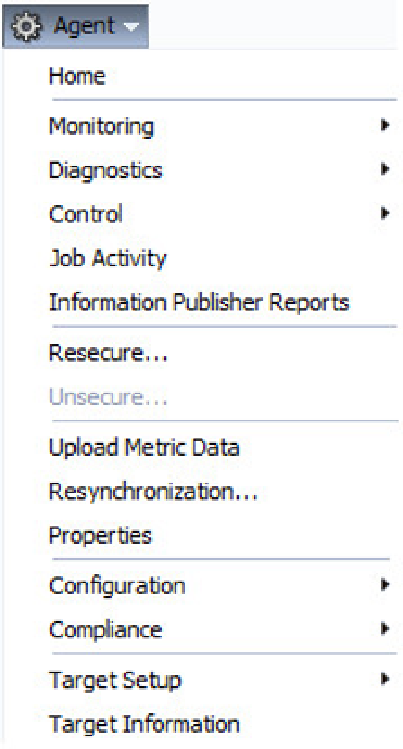Database Reference
In-Depth Information
Figure 3-8.
The Agent menu from the agent home page
Using the EM Agent Browser
The EM agent browser is another graphical user interface (GUI) that was developed several releases ago to access
the agent while the OMS was being built. It was disabled by default in versions 10g and 11g, but seems to be available
again in 12c. Whether that continues to be the case remains to be seen. Nevertheless, it can be very useful to you
if your agent is stuck in a pending state (though that can also be cleared via the console) or if some metrics are not
being collected.
To reach the agent browser, you use a URL of the form
https://<agent_host_name>:<agent_port_number>/emd/
browser/main
(for example,
https://em12c.acme.com:3872/emd/browser
)
. You are then prompted for a user ID and
password, either for the agent owner or root (in a Unix environment). That brings up a screen like that shown
in Figure
3-9
.