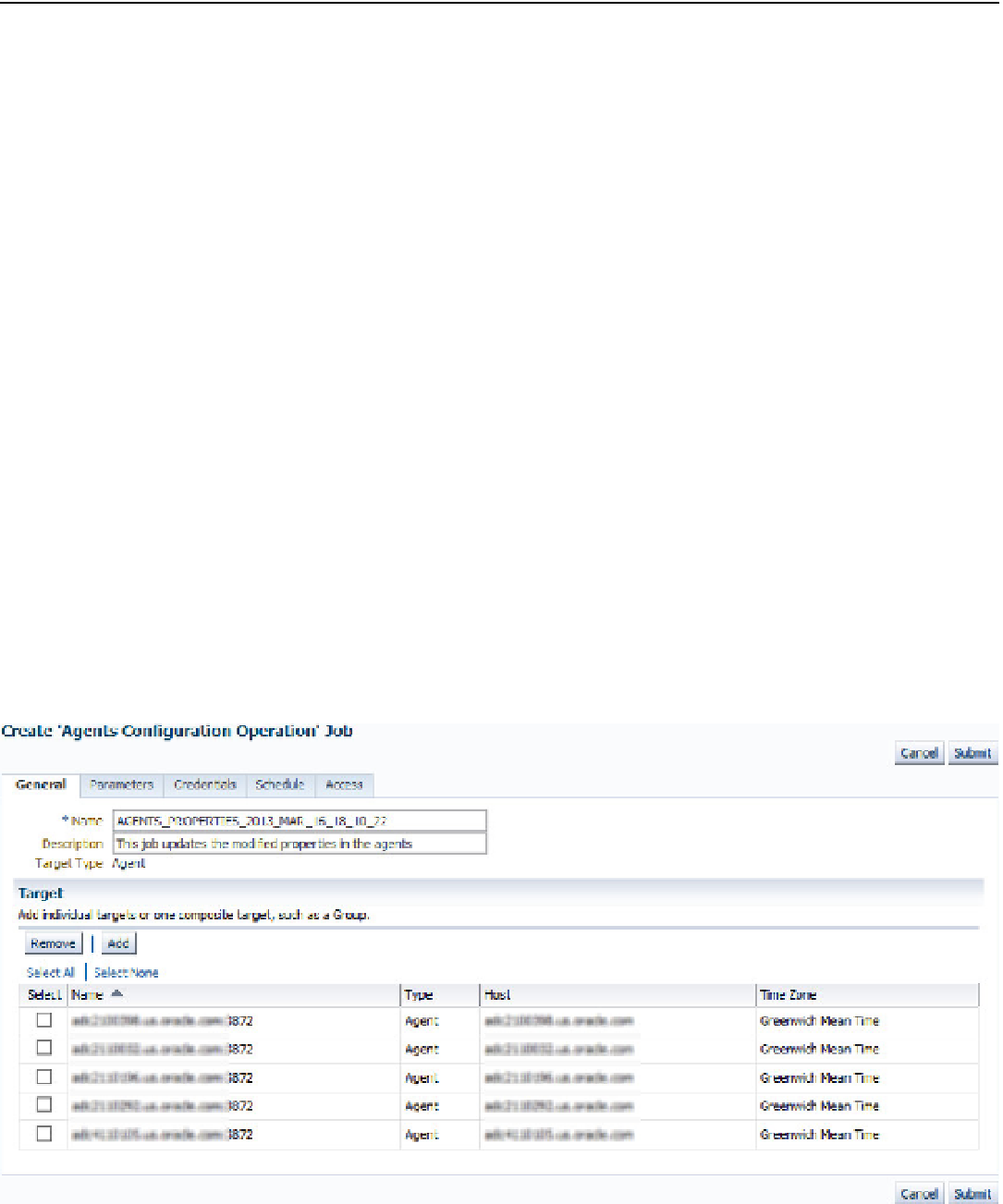Database Reference
In-Depth Information
■
the values of Upgradable and not Upgradable are present only if you have upgraded your oMS from 12.1.0.1 to
12.1.0.2. Upgrading the oMS, of course, does not upgrade the agents as well. however, you can mass-upgrade agents
from the console in eM12c by clicking Upgradable, selecting the agents to upgrade, and clicking the Upgrade button.
Tip
You can also select specific agents (by holding down the Ctrl key while selecting) or a range of agents
(by holding Shift while selecting) to perform operations on, such as starting, shutting down, securing, and so forth.
These fairly straightforward operations are covered well in Oracle's documentation for the Enterprise Manager
product, and so are not covered further here.
■
one trap that new users often fall into when first using the eM12c user interface is not clicking the correct part
of the screen. note that the agent names are hyperlinks, so clicking the name of an agent will take you to that particular
agent's home page. if you want to select the agent and stay on this page to perform specific operations, either click the
column to the left of the agent name, as seen in figure
3-2
, or click in the agent column but to the right of the hyperlink.
Tip
Controlling Multiple Agents at the Same Time
The ability to select multiple agents to perform operations on is one of the major enhancements from previous
releases in this part of EM12c. This capability enables administrators to make changes to multiple agents at one
time, instead of one by one. For example, let's say you want to change the upload interval at which a group of agents
uploads accumulated data files to a smaller value, because these agents monitor your more critical systems. All you
need to do is select the agents you want to modify and click the Properties icon, as shown at the right of Figure
3-2
.
This starts the Create 'Agents Configuration Operation' job workflow, as shown in Figure
3-3
.
Figure 3-3.
The first step of the Create 'Agents Configuration Operation' job workflow