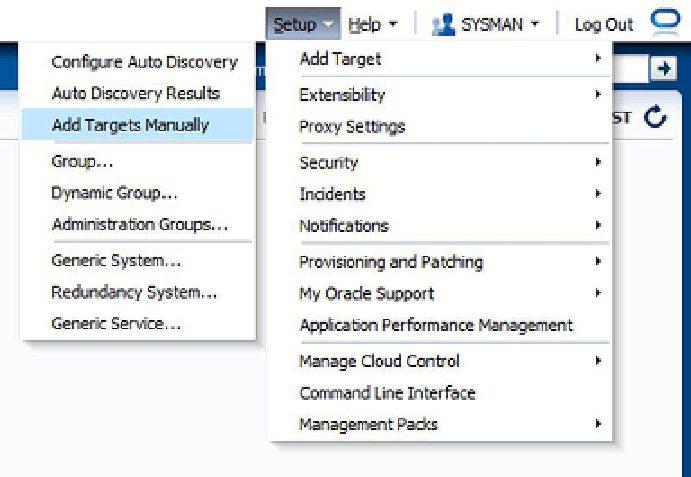Database Reference
In-Depth Information
Deploying Management Agents
The Oracle Management Agent is one of the core components of Enterprise Manager Cloud Control. If you want to
monitor a target (such as a database or an application server) running on a host, you need to convert the host to a
managed host by deploying a management agent. Then you can discover the targets running on that host and add
them to the Enterprise Manager system.
There are several ways to deploy agents:
•
Using the Add Host Targets Wizard
•
Using an RPM file
AgentPull
script
•
Using the
agentDeploy
script
•
Using the
The following sections describe these options.
Using the Add Host Targets Wizard
Using the Add Host Targets Wizard is the easiest way to deploy a management agent. It's especially useful for the
mass-deployment of management agents. Oracle also recommends using this wizard. Follow these steps:
1.
Log in to the Enterprise Manager Cloud Control console.
2.
From the Setup menu, choose Add Target
➤
Add Targets Manually, as shown in Figure
2-39
.
Figure 2-39.
Add Hosts Wizard
3.
Select the Add Host Targets radio button and then click the Add Host button, as shown in
Figure
2-40
.