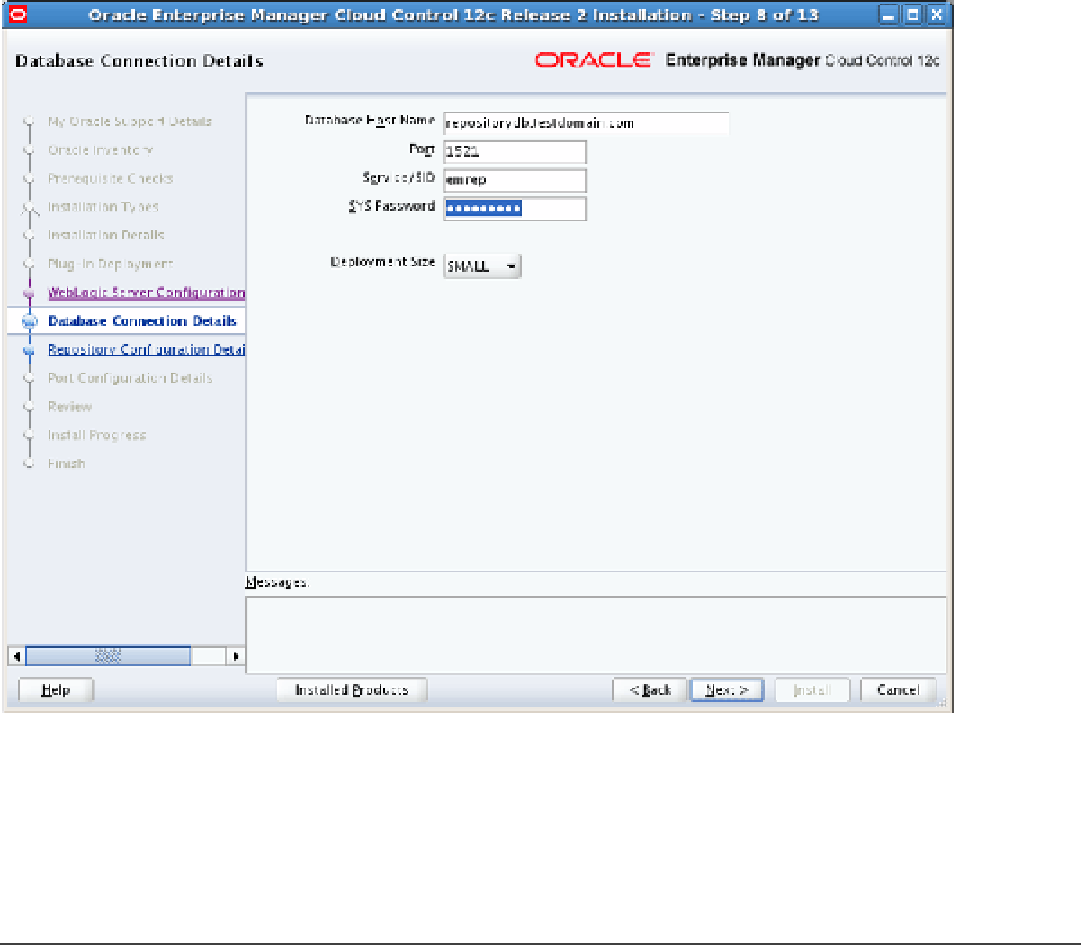Database Reference
In-Depth Information
Figure 2-32.
Database connection details
10.
The installer creates the required database user and the tablespaces in the repository
database. For the Repository Configuration Details step, shown in Figure
2-33
, enter
a password for the
SYSMAN
user, modify the directory locations if needed, and enter a
registration password that will be used for securing agent communications. Click Next.
■
If you are configuring the management repository on a database that uses oracle automatic storage
management (asm) for storage, then when you specify the data file location, only the disk group is used for creating the
tablespaces. For example, if you specify
+DATA/mgmt.dbf
, only
+DATA
is used for creating the tablespaces on asm, and
the exact location of the data file on the disk group is decided by oracle managed Files.
Note