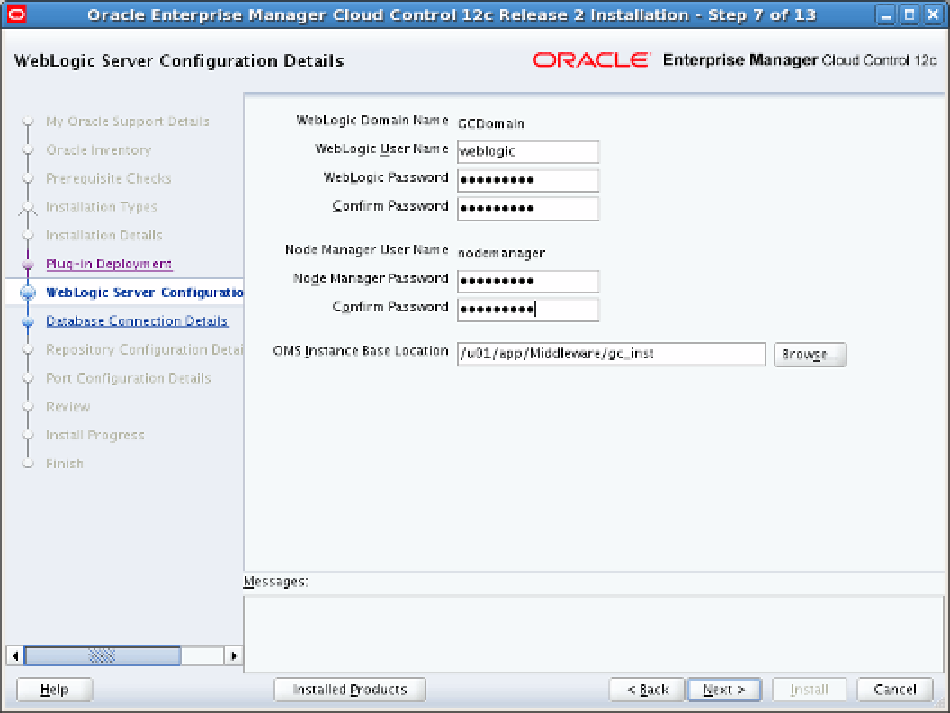Database Reference
In-Depth Information
Figure 2-31.
Weblogic Server configuration
9.
Enter the connection info of the repository database and select the deployment size (see
Figure
2-32
). The installer checks the database settings according to the deployment size.
Click Next.