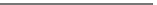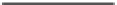Database Reference
In-Depth Information
Persistence
: HTTP and HTTPS traffic between the Enterprise Manager console and OMS
require persistence or “stickiness” so that requests sent to one OMS don't switch to another
during the same session. Not having persistence could result in users constantly having to
log in as their sessions are handled by different management services.
Application monitoring
: Checks the health of the management services so that requests
aren't sent to one that is either unavailable or degraded.
In addition to these requirements, some devices may also require additional settings such as F5 BIG-IP TCP Profiles.
Table
13-2
shows an example management port configuration using only Secure Upload and Secure Console ports.
Table 13-2.
Management Service Ports
Cloud Control
Service
TCP Port
Monitor Name
Persistent
Pool Name
Load Balancing
Virtual Server
Name
Virtual
Server Port
Secure Upload
4899
mon_ccsu4899
None
pool_cssu4899
Round Robin
vs_ccsu4899
4899
Secure Console
7803
mon_cssc7803
Source IP
pool_cssc7803
Round Robin
vs_cssc7803
443
The preceding configuration assumes that the Secure Upload port was configured using port 4899 and that the
Secure Console port was configured using port 7803. The ports are configured during the OMS installation. Verify that
you provide the same ports used during the Enterprise Manager Cloud Control 12c installation. A virtual hostname
and IP address are also registered in DNS to allow clients to connect to the SLB.
Next you need to create the following items:
Pools
: Groups of two or more OMS servers that are load balanced, with each pool running a
different management service
Health monitors
: Determines that the service is running and available to accept
connections
Virtual servers
: A unique IP address and port that represents a pool of servers
After the SLB has been configured, the next step is to configure the OMS to use the SLB. To do this, you need to
resecure the management service to regenerate the certificate.
emctl secure oms -sysman_pwd <sysman_password> \
-reg_pwd <agent_reg_password> \
-host <virtualhostname> \
-secure_port 4899 \
-slb_port 4899 \
-slb_console_port 443 \
-console \
-lock_console
The following example illustrates securing the OMS with the SLB virtual hostname by using the HTTPS Upload
using port 4904 and HTTPS Console port 443. The console is also locked to prevent non-HTTPS traffic from accessing it.
$OMS_HOME/bin/emctl secure oms -sysman_pass \
-reg_pwd regpass \
-host slb.example.com \
-secure_port 4904 \