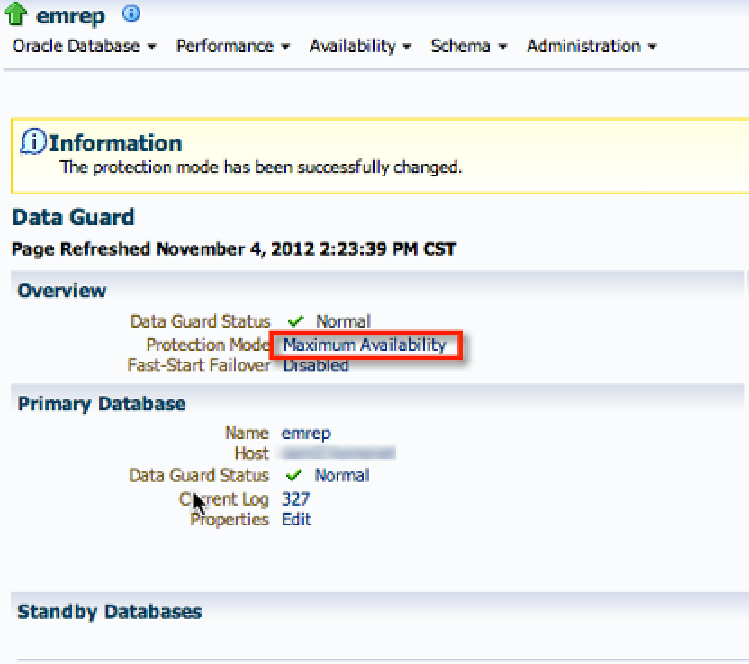Database Reference
In-Depth Information
Figure 13-15.
Data Guard Maximum Availability protection mode
In addition, we recommend to use Data Guard Broker to manage the Data Guard operations such as
failover, switchover, and health checks. The Data Guard Broker simplifies the management of databases in such a
configuration by providing a GUI interface via Enterprise Manager or the command-line utility Data Guard Broker
Line Manager,
dgmgrl
. A full discussion of Data Guard and Data Guard Broker is outside the scope of this chapter.
See the
Oracle Data Guard Concepts and Administration 11g Release 2 (11.2)
documentation for details. In order
to manage role-change operations for the Enterprise Manager repository, the latter method should be used, as the
Enterprise Manager Cloud Control 12c system would not be available to complete the operations.
It is also possible to configure the management service so that no configuration changes are required after
the repository database changes roles (that is, during switchover/failover). Using Oracle Database 11gR2, you can
configure services by using the
srvctl
command-line utility that will be active only when the database is assuming
the primary role. The following example illustrates the steps for configuring a database service in a Data Guard
configuration for use with the OMS:
Create a database service called
emrepsrvc
on the primary database
emrepprim
for use
with OMS.
1.
$ srvctl add service -d emrepprim -s emrepsrvc -l PRIMARY -q FALSE -e NONE -m NONE
-w 0 -z 0
2.
Verify the configuration of the service.
$ srvctl config service -d emreptst -s emrepsrvc
Service name: emrepsrvc
Service is enabled