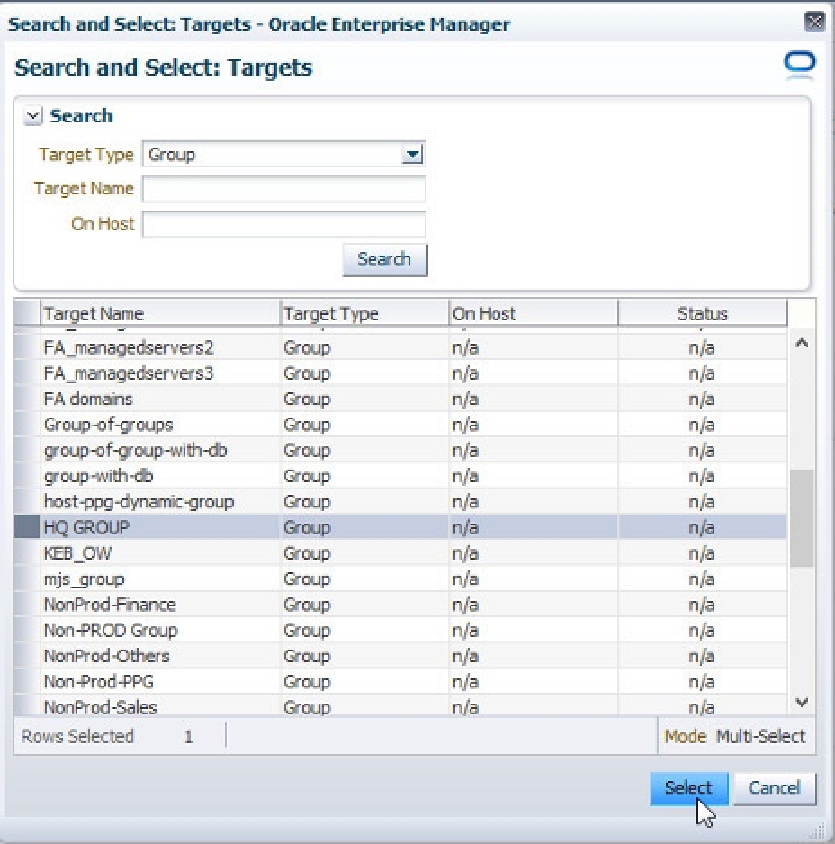Database Reference
In-Depth Information
The Search and Select: Targets pop-up appears, provided you have disabled the pop-up blocker in your browser
(if you haven't, allow pop-ups for the site and retry the operation). From here, you can select the different targets for
this rule set. In the example shown in Figure
12-8
, you choose the group
HQ GROUP
, which you know contains the
orcl
database.
Figure 12-8.
The Search and Select: Targets screen
Once the target group is selected, you need to add the relevant rules to the rule set. To start this operation, click
the Rules tab. Then click the Create button, shown in Figure
12-9
.