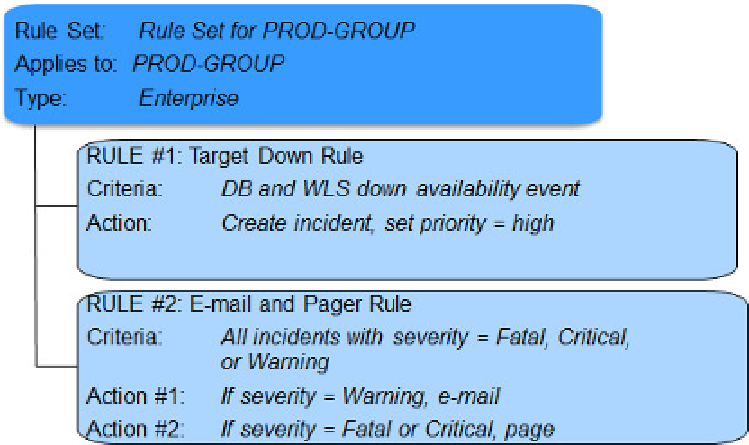Database Reference
In-Depth Information
relate to the same object into a single manageable unit. This is one of the enhancement requests that we have heard
many times for notification rules in earlier releases, where administrators have often created multiple notification rules
based on the target type that at the end of the day operate on the same group. Logically combining these rules into one
unit is a natural progression from the earlier functionality to make it easier to track and manage these multiple rules.
The rules within a particular rule set are executed in a specific order. By default, the rules are executed in the
order they are created, but you can change that at any time. The rule sets themselves can also be executed in a specific
order. Again, by default this is the order in which the rule sets are created, but that can be changed as well.
Some out-of-the-box rule sets that are provided with Enterprise Manager Cloud Control 12.1 automatically create
incidents for what Oracle Corporation believes are meaningful events as well as automating event deletion. You can
use these rule sets as is, but you can't edit them. You can, however, create your own versions by using the Create Like
functionality, and the originals can be disabled if they do not meet your requirements.
Rules are part of rule sets. A
rule
is basically an instruction to EM12c that indicates how to automate actions when
an event, incident, or problem occurs. Rules do not operate retroactively, so a rule operates on events, incidents, or
problems that occur only after the rule is created.
A rule consists of two parts: the criteria and the action. The
criteria
specify the events, incidents, or problems that
the rule applies to. The
action
tells EM12c what operations you want it to perform on those specified events, incidents,
or problems. Each operation, in turn, can have some additional conditions. Let's look at a couple of examples of how
this works:
•
If the rule criteria is a specific metric alert (for example, CPU utilization or tablespace percent
used crosses a certain threshold of either Warning or Critical severity), the action could be to
create an incident.
•
Another rule could operate on incidents that are of either Warning or Critical severity, and the
action is to send a notification. In this case, there could be an additional condition that
if the rule condition is Severity = Critical, then the action is to notify by page, while if
Severity = Warning, the action is to notify by e-mail.
•
Another example of a rule might be for incidents that have been open longer than seven days,
where the rule action is to set the escalation level to 1 (esclation levels can range from 1 to 5).
Let's now look at an example of a rule set. Figure
12-4
shows an enterprise rule set that operates on the
Production group,
PROD-GROUP
.
Figure 12-4.
An incident rule set