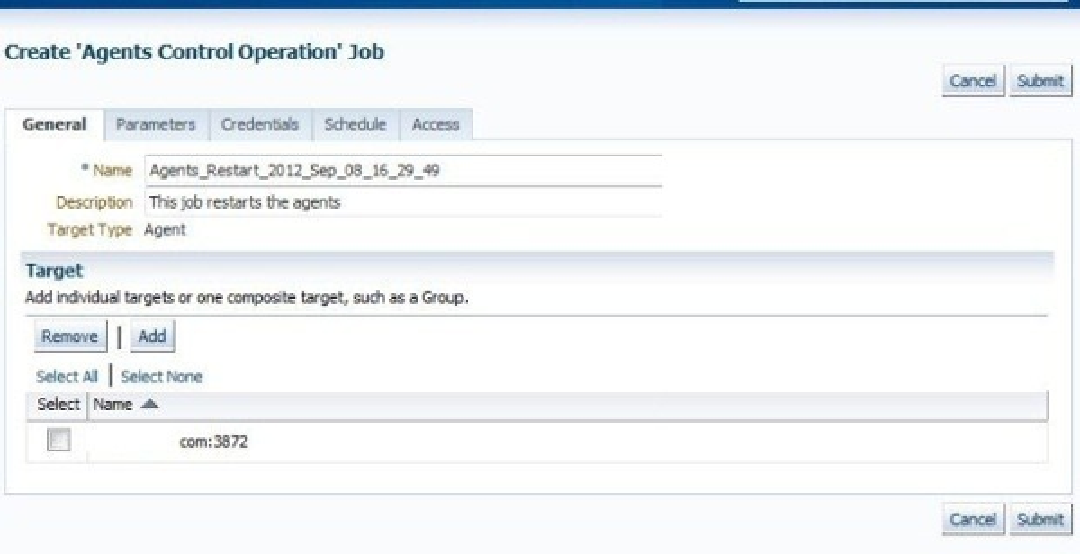Database Reference
In-Depth Information
Select the agents that need to be included in the task. Then click the task to be performed. Tasks include the
following:
•
Block/Unblock
•
Start U/Shut Down/Restart
•
Resecure/Secure/Unsecure
•
Properties
You can click one of these task buttons, and the Create Job page then asks you to submit the standard information
for an EM Job (see Figure
11-53
).
Figure 11-53.
General information about an Agent Control job
This is an excellent feature to assist with repetitive maintenance tasks that require agents to be shut down and
then restarted, eliminating the need for you to log on to each of the consoles to perform the tasks individually.
You can then use EM Jobs through the Agents interface to configure multiple agents in one job execution.
This includes changing the time zone, setting a proxy host, or even performing regular security tasks such as
changing the repository password.
Summary
The EM Job System is a mature feature in the enhanced EM12c product line that offers administrators a more
integrated scheduler option for the database environment. Its ability to support the database and server
environment's job requirements make it the obvious choice, considering the monitoring EM12c design. The benefits
to moving all jobs, including scripting, multistep jobs, advanced logic checks, and service tests, are all worthwhile to
the administrator of today, who is expected to perform the demanding role of database specialist.