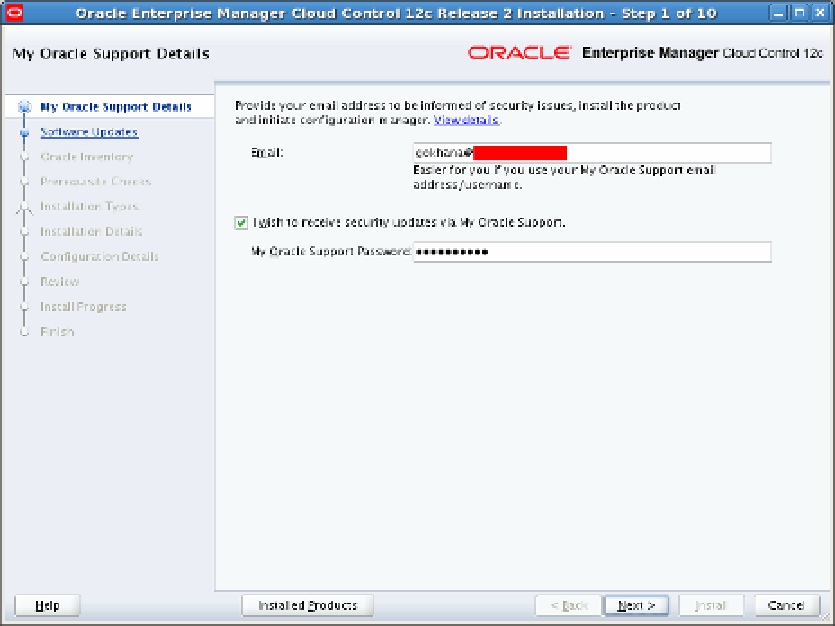Database Reference
In-Depth Information
Installing Oracle Enterprise Manager
You can download the Enterprise Manager Cloud Control software from OTN. The software is available in zip files.
Here's the link for Oracle Enterprise Manager:
After you download the installation files, copy them to a directory that the
ORACLE
user can access, and then
switch to the
ORACLE
user and unzip them:
[oracle@cloudcontrol12 ~]$ unzip em12_linux64_disk1of2.zip -d cloudsetup
[oracle@cloudcontrol12 ~]$ unzip em12_linux64_disk2of2.zip -d cloudsetup
Make sure that no environmental variable related to the database (
ORACLE_HOME
,
ORACLE_SID
, or
ORACLE_BASE
) is
set prior to installation. Oracle also recommends to set
umask
to
022
. Change the directory to
cloudsetup
and run the
installer:
[oracle@cloudcontrol12 ~]$ umask 022
[oracle@cloudcontrol12 ~]$ cd cloudsetup
[oracle@cloudcontrol12 ~]$ ./runInstaller
When the Enterprise Manager installer starts, follow these steps:
1.
For the My Oracle Support Details step, shown in Figure
2-24
, enter your credentials if you
want to receive security updates. Then click Next.
Figure 2-24.
Oracle Enterprise Manager installer