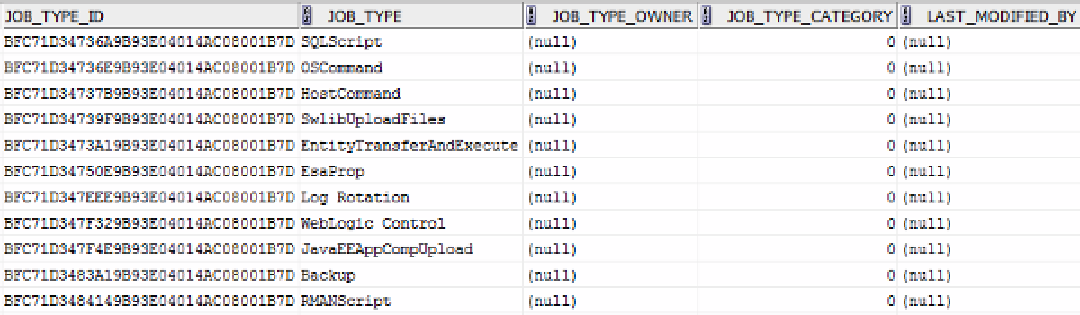Database Reference
In-Depth Information
It is simple enough to locate the common and new job types that are supported by the EM12c Jobs Service. The
following query shows not just the job types supported, but also the job type ID that is used for EMCLI execution.
select * from sysman.MGMT_JOB_TYPE_INFO
where job_type_category=0
and editable=1
and agent_bound=1
and job_type not like '%Obsolete%'
and job_type_default is not null;
Figure
11-23
shows the query results, with the job type from the
SYSMAN
schema in the OMS repository database
and any pertinent information about each. This data clearly shows job types that are supported for the front-end
(
job_type_category=0
), able to be edited post job creation (that is, backup jobs cannot be edited once created
outsidethe backup and recovery scheduler), and are all available to an agent (
agent_bound
vs. an OMS-level job.)
As you can see in the figure, all obsolete job types are skipped but are still listed in the repository.
Figure 11-23.
Results in job type information, showing some of the specific job types available to the system
Effective Monitoring and Job Status
The status of any given job running in the EM Job System is extremely important, as notifications and alerts are based
on this status. Because a job may contain more than one step, the status changes as each step is executed, and events
can be triggered to alert administrators to the different statuses of the job run. This job status can be monitored,
alerted, and managed through job events.
Job events return the reporting status and alert the responsible party. You can set these up manually, as job
events are not enabled by default. This is done so as not to overload the system with event monitoring.
Job events are as follows:
All
: Report on all statuses of any job.
Scheduled
: The job has been scheduled to run.
Action Required
: An administrator is required for the job to run to completion. This
includes jobs that are skipped because of a scheduled blackout.
Suspended
: The job has been suspended and therefore is unable to execute its regular
schedule.
Succeeded
: The job has executed successfully.
Problems
: A failure has occurred in one or more job steps.