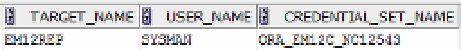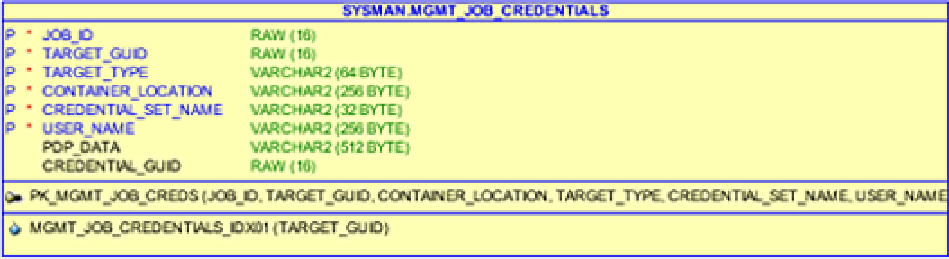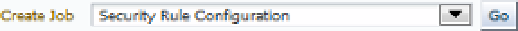Database Reference
In-Depth Information
Figure 11-14.
Users with target credentials from a query to the EM
SYSMAN
schema
Figure 11-15.
Example of
SYSMAN
credentials that might appear in an environment
Figure 11-16.
Credential, job command, and job info tables to be used for granular queries on job activity
SELECT mt.target_name, mtc.user_name, mtc.credential_set_name
FROM MGMT_TARGET_CREDENTIALS mtc, MGMT_TARGETS mt
WHERE mtc.TARGET_GUID=mt.target_GUID;
SELECT mt.target_name, mtc.user_name, mtc.credential_set_name
FROM MGMT_TARGET_CREDENTIALS mtc, MGMT_TARGETS mt
WHERE mtc.TARGET_GUID=mt.target_GUID
And mtc.USER_NAME='SYSMAN';
The
MGMT_JOB_CREDENTIALS
table contains all the job credential data and can be queried on its own or joined to
MGMT_JOB
and other tables for more information.
Job Creation
The job creation interface has remained similar to previous versions of Enterprise Manager. However, because of the
interface's complexity, this section provides a clear example of job creation. In this example, we will create a simple
security job that will check on who has privileges to the DBA_* views.
From the Job Activity menu, click the Create Job drop-down menu and select Security Rule Configuration. Then
click Go (see Figure
11-17
).
Figure 11-17.
Starting the job creation
This opens the job creation page. Starting with the General tab, fill in the name and a description (if desired).
Then select a target type (for this example, choose Database Instance) and click Add to choose a database target.