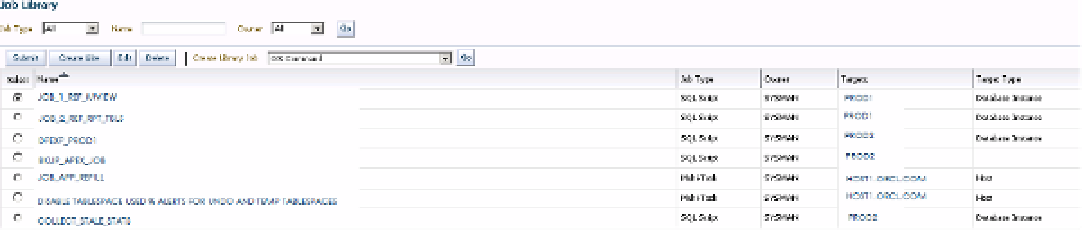Database Reference
In-Depth Information
The job search in the preceding example searched for any job with the letters
EXTR
in the name. No distinction
was requested in the search for job type (scheduled, succeeded, problem, and so forth), so all jobs were returned that
met the search criteria.
EM Job supports the job operations listed in Table
11-2
.
Table 11-2.
Job Activity Actions
Job Action
Description
Create
Create an OS or SQL script, along with other types of jobs.
Edit
Update the existing job and change scheduled time, interval, parameters, and so forth.
Create Like
Create a job from an existing one, with options to edit the existing parameters, schedule,
and so forth. (Backup jobs and certain other maintenance jobs may not allow the Create
Like option.)
Delete
Remove either a single scheduled/failed job or remove all instances of the job from the EM
Job Activity view. (Any library copies will be retained.)
Suspend
Place the job “on hold” until it is resumed, enabling the existing schedule to continue.
Resume
Resume a suspended schedule for a job. Jobs must be resumed individually.
Retry on Failure
Retry the job if it is in the allowed list of job types.
The Enterprise Manager Job Library
The Enterprise Manager Job Library allows the repository of jobs that can be submitted to the EM Job scheduler.
This repository contains all the jobs created by an administrator outside of backups and EM console processing. The
library retains only what has been saved to it and must be kept up-to-date with changesin active jobs. An exporter that
would create a snapshot of current jobs to the library would be beneficial, but unfortunately does not exist at this time.
Therefore, it is important to always save any changed jobs, including simple execution time changes, from the Job
Activity page to the library. If for any reason you must refer to the library to re-create the job, this will ensure a correct
resubmission of the job to the scheduler.
For users of earlier 10g and 11g EM jobs, there was no migration process for jobs to a new EM12c environment.
This feature is also missing in the new EM12c version, but plans are in the works for Oracle to include one in an
upcoming release. This feature should have multiple benefits, not just for migrations, but as part of upgrades,
secondary options for backup/recovery, and replication.
The Job Library interface, shown in Figure
11-9
, is similar to the Job Activity page and uses many similar options,
including Edit and Access.
Figure 11-9.
An example of a production Job Library for the EM12c console